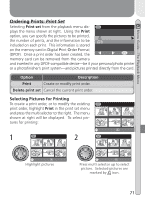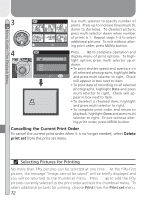Nikon Coolpix 2000 User Manual - Page 78
Automated Playback, Slide Show
 |
UPC - 000308071016
View all Nikon Coolpix 2000 manuals
Add to My Manuals
Save this manual to your list of manuals |
Page 78 highlights
Menu Guide-The Playback Menu Automated Playback: Slide Show Use this option to play pictures back one after the other in an automated "slide show." The slide show menu contains the following options: SLIDE SHOW Selected images All images BK Set OFF Option Description Selected images Slide show includes only the pictures in the current print order ( 71). All images Slide show includes all pictures on the memory card. Selecting either of the above options displays the menu shown at right. To start the show, highlight Start and press the multi selector to the right. Pictures will be played back one-by-one in the order recorded, with a pause to view each picture. Movies will be played back as still images showing the movie's first frame. During the show, you can: SLIDE SHOW Start Frame intvl (Pause QUICK ) BK SET OFF Operation Description Menu at right will be displayed. Press QUICK button To restart slide show, highlight to pause slide show Restart and press multi selec- tor to right. PAUSE Restart Frame intvl BK SET OFF Press MENU button to exit slide show Camera returns to full-frame playback. When the slide show ends, the pause menu shown above will be displayed. 68