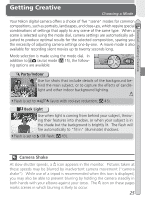Nikon Coolpix 2000 User Manual - Page 33
Quick Review, Press, Description
 |
UPC - 000308071016
View all Nikon Coolpix 2000 manuals
Add to My Manuals
Save this manual to your list of manuals |
Page 33 highlights
Tutorial-Reviewing Pictures To Press Description Delete current picture Zoom photo in A confirmation dialog will be displayed. Press multi selector up or down to highlight op- tion, press to right to select. DELETE •Select No to exit () Erase 1 image Yes or No ? No Yes Set OFF without deleting picture • Select Yes to delete picture Press the ( ) button for an enlarged view of the current photo ( 49). While the pho( ) to is zoomed in, use the multi selector to view areas not visible in the monitor. To cancel zoom, press . Select current picture for transfer to a computer ( Pictures selected for transfer are marked with a icon. Turn this marking on or off to ) select the pictures that will be transferred to a computer at a later date ( 73). Hide or display photo info Press multi selector to left to hide or display photo info superimposed on picture in monitor ( 7). Return to shooting mode Shutter To end review and return to shooting mode, release/ press the QUICK button or press the shutterQUICK release button halfway. Quick Review Quick review is not available when the mode dial is set to (playback mode). (movie mode) or 23