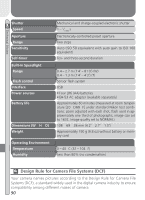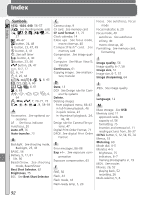Nikon Coolpix 2000 User Manual - Page 97
Problem, Solution, Display, This Card is
 |
UPC - 000308071016
View all Nikon Coolpix 2000 manuals
Add to My Manuals
Save this manual to your list of manuals |
Page 97 highlights
Display Problem Solution Technical Notes This Card cannot be used This Card is incompatible • Use approved card. 80 Error accessing memory card. • Check that connectors are clean. If card is damaged, contact retailer or Nikon rep- - resentative. Shooting mode: Insufficient memory to record pictures at current settings. • Reduce image quality or size. • Delete photographs. • Insert new memory card. 56 66 10 Memory Card full Error occurs when you try to transfer images to computer: Disconnect camera, delete un- Not enough space on wanted photographs and try 66 memory card to record again. information needed for transfer. Image cannot be saved • Memory card has not • Reformat memory card or in- 75 been formatted for use sert new memory card. 10 in camera. • E r ro r e n c o u n t e re d • Reformat memory card or in- 75 while saving photo. sert new memory card. 10 • More than 50 pictures • Return to menu and select 50 67 selected for delete, or fewer pictures. 70 protect, or print set. 72 Card contains no images • Camera in quick review 23 mode: half-press shutter-re- No pictures on memory lease button to return to card. shooting mode. • Camera in mode: select 4 another mode. File contains no image data File created by computer or different make of camera, or by other COOLPIX camera at im- Delete file or reformat memory card. 66 75 age-quality setting of HI. 87