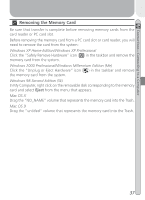Nikon Coolpix 2000 User Manual - Page 50
Focus-Mode Selection
 |
UPC - 000308071016
View all Nikon Coolpix 2000 manuals
Add to My Manuals
Save this manual to your list of manuals |
Page 50 highlights
Beyond Point-and-Shoot Focus-Mode Selection The camera automatically adjusts focus for objects 30 cm (1´) or more from the lens. Two other op- tions for objects that are very close to or far from the camera are available in (auto) and (Beach/Snow) modes. To select the focus mode, press the button until the desired mode is dis- played in the status bar in the bottom of the moni- tor. The Button 1632 FINE AUTO 8 1632 FINE AUTO 8 1632 FINE AUTO 8 Autofocus Macro close-up Infinity Mode NO ICON Autofocus Macro close-up Infinity How it works When to use it Camera automatically adjusts focus Use with subjects 30 cm according to distance to subject. (1´) or more from lens. Camera can focus on objects as close as 4 cm/1.6˝ (measured from lens). Camera adjusts focus con- Use for close-ups. tinuously (continuous AF). Focus is fixed at infinity. Flash is disabled. No focus indicator appears in monitor when shutter-release button is pressed halfway. Use when photographing distant scenes through foreground objects such as a window or a screen of branches. 40