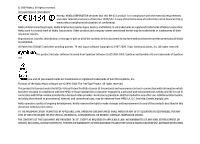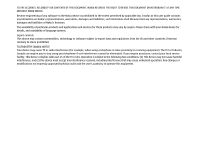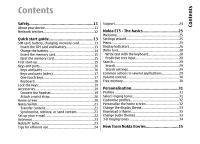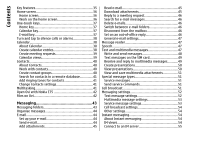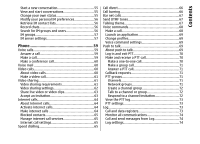Contents
Safety
.........................................................
11
About your device
.........................................................
11
Network services
...........................................................
12
Quick start guide
........................................
13
SIM card, battery, charging, memory card
.................
13
Insert the SIM card and battery
................................
13
Charge the battery
.....................................................
14
Insert the memory card
.............................................
15
Eject the memory card
...............................................
15
First start-up
..................................................................
15
Keys and parts
...............................................................
16
Keys and parts
............................................................
16
Keys and parts (sides)
................................................
17
One-touch keys
...........................................................
17
Keyboard
.....................................................................
18
Lock the keys
.................................................................
19
Accessories
.....................................................................
19
Connect the headset
..................................................
19
Attach a wrist strap
....................................................
20
Home screen
..................................................................
20
Nokia Switch
..................................................................
21
Transfer content
.........................................................
21
Synchronise, retrieve, or send content
....................
21
Set up your e-mail
.........................................................
22
Antennas
........................................................................
23
Nokia PC Suite
................................................................
23
Tips for efficient use
.....................................................
24
Support
...........................................................................
24
Nokia E75 - The basics
................................
25
Welcome
........................................................................
25
Settings wizard
.............................................................
25
Menu
...............................................................................
25
Display indicators
..........................................................
26
Write text
.......................................................................
28
Write text with the keyboard
...................................
28
Predictive text input
..................................................
28
Search
.............................................................................
29
Search
..........................................................................
29
Search settings
...........................................................
29
Common actions in several applications
....................
29
Volume control
..............................................................
30
Free memory
.................................................................
30
Personalisation
..........................................
31
Profiles
..........................................................................
31
Select ringing tones
......................................................
31
Customise profiles
.........................................................
32
Personalise the home screen
.......................................
32
Change the display theme
............................................
33
Download a theme
........................................................
33
Change audio themes
...................................................
33
3-D ringing tones
.........................................................
34
New from Nokia Eseries
.............................
35
Contents