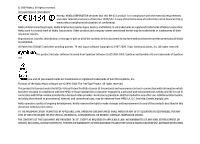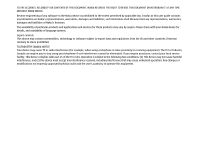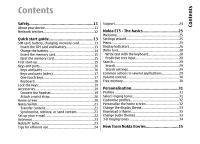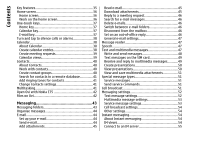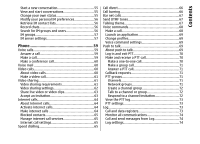Key features
...................................................................
35
Home screen
..................................................................
36
Home screen
...............................................................
36
Work on the home screen
.........................................
36
One-touch keys
..............................................................
37
Home key
....................................................................
37
Calendar key
................................................................
37
E-mail key
....................................................................
37
Turn and tap to silence calls or alarms
.......................
38
Calendar
.........................................................................
38
About Calendar
...........................................................
38
Create calendar entries
..............................................
38
Create meeting requests
...........................................
39
Calendar views
............................................................
39
Contacts
..........................................................................
40
About Contacts
............................................................
40
Work with contacts
....................................................
40
Create contact groups
................................................
40
Search for contacts in a remote database
...............
41
Add ringing tones for contacts
.................................
41
Change Contacts settings
..........................................
41
Multitasking
...................................................................
41
Open Ovi with Nokia E75
.............................................
42
Files on Ovi
.....................................................................
42
Messaging
..................................................
43
Messaging folders
.........................................................
43
Organise messages
.......................................................
44
E-mail
.............................................................................
44
Set up your e-mail
......................................................
44
Send e-mail
.................................................................
44
Add attachments
........................................................
45
Read e-mail
.................................................................
45
Download attachments
.............................................
45
Reply to a meeting request
.......................................
46
Search for e-mail messages
......................................
46
Delete e-mails
.............................................................
46
Switch between e-mail folders
.................................
46
Disconnect from the mailbox
....................................
46
Set on an out-of-office reply
.....................................
46
General e-mail settings
..............................................
47
Message reader
.............................................................
47
Speech
............................................................................
47
Text and multimedia messages
...................................
47
Write and send messages
.........................................
48
Text messages on the SIM card
.................................
49
Receive and reply to multimedia messages
............
49
Create presentations
..................................................
50
View presentations
....................................................
50
View and save multimedia attachments
.................
51
Special message types
..................................................
51
Service messages
........................................................
51
Send service commands
............................................
51
Cell broadcast
................................................................
51
Messaging settings
.......................................................
52
Text message settings
...............................................
52
Multimedia message settings
...................................
53
Service message settings
..........................................
53
Cell broadcast settings
...............................................
54
Other settings
.............................................................
54
Instant messaging
........................................................
54
About Instant messaging
..........................................
54
IM views
......................................................................
54
Connect to an IM server
.............................................
55
Contents