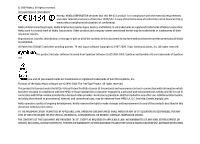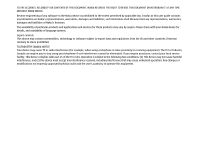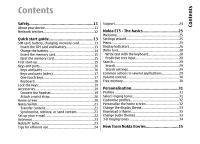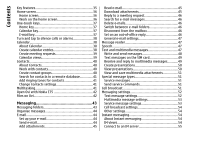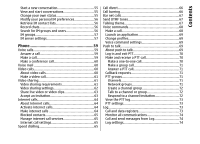Start a new conversation
..........................................
55
View and start conversations
....................................
55
Change your own status
............................................
55
Modify your personal IM preferences
.......................
56
Retrieve IM contact lists
.............................................
56
Record chats
................................................................
56
Search for IM groups and users
................................
56
IM groups
....................................................................
57
IM server settings
.......................................................
57
Phone
.........................................................
59
Voice calls
.......................................................................
59
Answer a call
...............................................................
59
Make a call
...................................................................
59
Make a conference call
...............................................
60
Voice mail
......................................................................
60
Video calls
......................................................................
60
About video calls
........................................................
60
Make a video call
........................................................
61
Video sharing
.................................................................
61
Video sharing requirements
.....................................
61
Video sharing settings
...............................................
62
Share live video or video clips
..................................
63
Accept an invitation
...................................................
63
Internet calls
..................................................................
64
About internet calls
....................................................
64
Activate internet calls
................................................
64
Make internet calls
....................................................
64
Blocked contacts
.........................................................
65
Manage internet call services
....................................
65
Internet call settings
..................................................
65
Speed dialling
................................................................
65
Call divert
.......................................................................
66
Call barring
.....................................................................
66
Bar net calls
...................................................................
67
Send DTMF tones
...........................................................
67
Talking theme
...............................................................
67
Voice commands
...........................................................
68
Make a call
...................................................................
68
Launch an application
................................................
69
Change profiles
...........................................................
69
Voice command settings
...........................................
69
Push to talk
....................................................................
69
About push to talk
......................................................
69
Log in and exit PTT
.....................................................
70
Make and receive a PTT call
.......................................
70
Make a one-to-one call
............................................
70
Make a group call
.....................................................
71
Answer a PTT call
.....................................................
71
Callback requests
........................................................
71
PTT groups
..................................................................
71
Channels
...................................................................
71
Network groups
.......................................................
71
Create a channel group
...........................................
72
Talk to a channel or group
.....................................
72
Respond to a channel invitation
............................
72
View the PTT log
.........................................................
73
PTT settings
................................................................
73
Log
..................................................................................
73
Call and data registers
...............................................
73
Monitor all communications
.....................................
74
Call and send messages from Log
.............................
74
Log settings
................................................................
74
Contents