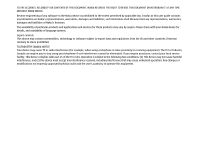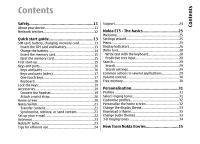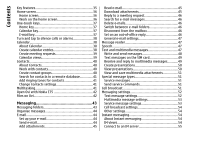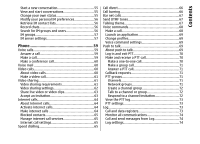About File manager
....................................................
96
Find and organise files
..............................................
96
Manage a memory card
.............................................
96
Back up files to a memory card
................................
97
Quickoffice
.....................................................................
97
About Quickoffice
.......................................................
97
Work with files
...........................................................
97
Converter
........................................................................
97
Convert measurements
..............................................
97
Set base currency and exchange rate
......................
98
Zip manager
...................................................................
98
PDF reader
......................................................................
98
Printing
..........................................................................
98
File printing
.................................................................
99
Print files
..................................................................
99
Printing options
.......................................................
99
Printer settings
........................................................
99
Image print
...............................................................
100
Connect to printer
.................................................
100
Print preview
.........................................................
100
Image print view
...................................................
100
Clock
.............................................................................
100
Alarm clock
................................................................
100
World clock
...............................................................
101
Clock settings
............................................................
101
Dictionary
.....................................................................
101
Notes
...........................................................................
101
Media
........................................................
103
Camera
.........................................................................
103
Capture an image
.....................................................
103
Scenes
........................................................................
104
Capture images in a sequence
................................
104
View captured image
...............................................
104
Record videos
...........................................................
104
Play a video clip
........................................................
105
Image settings
..........................................................
105
Video settings
...........................................................
105
Gallery
..........................................................................
106
Work with media files and folders
.........................
106
View images
.............................................................
106
Manage image files
..................................................
107
Share online
.................................................................
107
Share online
..............................................................
107
Subscribe to services
................................................
107
Manage your accounts
.............................................
108
Create a post
.............................................................
108
Post files from Gallery
..............................................
108
One-click upload
.......................................................
108
Tag list
.......................................................................
109
Manage posts in Outbox
..........................................
109
View service content
................................................
109
Service provider settings
.........................................
109
Edit account settings
...............................................
110
Edit advanced settings
............................................
110
Data counters
...........................................................
110
Nokia Video Centre
.....................................................
111
View and download video clips
..............................
111
Video feeds
...............................................................
112
My videos
..................................................................
112
Transfer videos from your PC
..................................
113
Video centre settings
...............................................
113
Nokia Podcasting
........................................................
113
Play and manage podcasts
.....................................
113
Contents