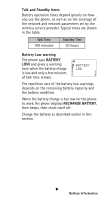Nokia 282 Nokia 282 User Guide in English - Page 12
Battery Information, Installing the Battery - charger
 |
View all Nokia 282 manuals
Add to My Manuals
Save this manual to your list of manuals |
Page 12 highlights
4. Battery Information Your phone is powered by a rechargeable LithiumIon battery. Use only batteries approved by the phone manufacturer and recharge your battery only with the chargers approved by the manufacturer. See "Important Battery information" on page 10. Note: A new battery must be charged before use. Installing the Battery 1 2 3 1 Slide the battery cover down slightly, then lift it off. 2 Put the battery in the space on the back of the phone. Align the battery contacts with the contacts in the phone. 3 Put the battery cover in the guides on the phone, then slide it into position. 7 Battery Information
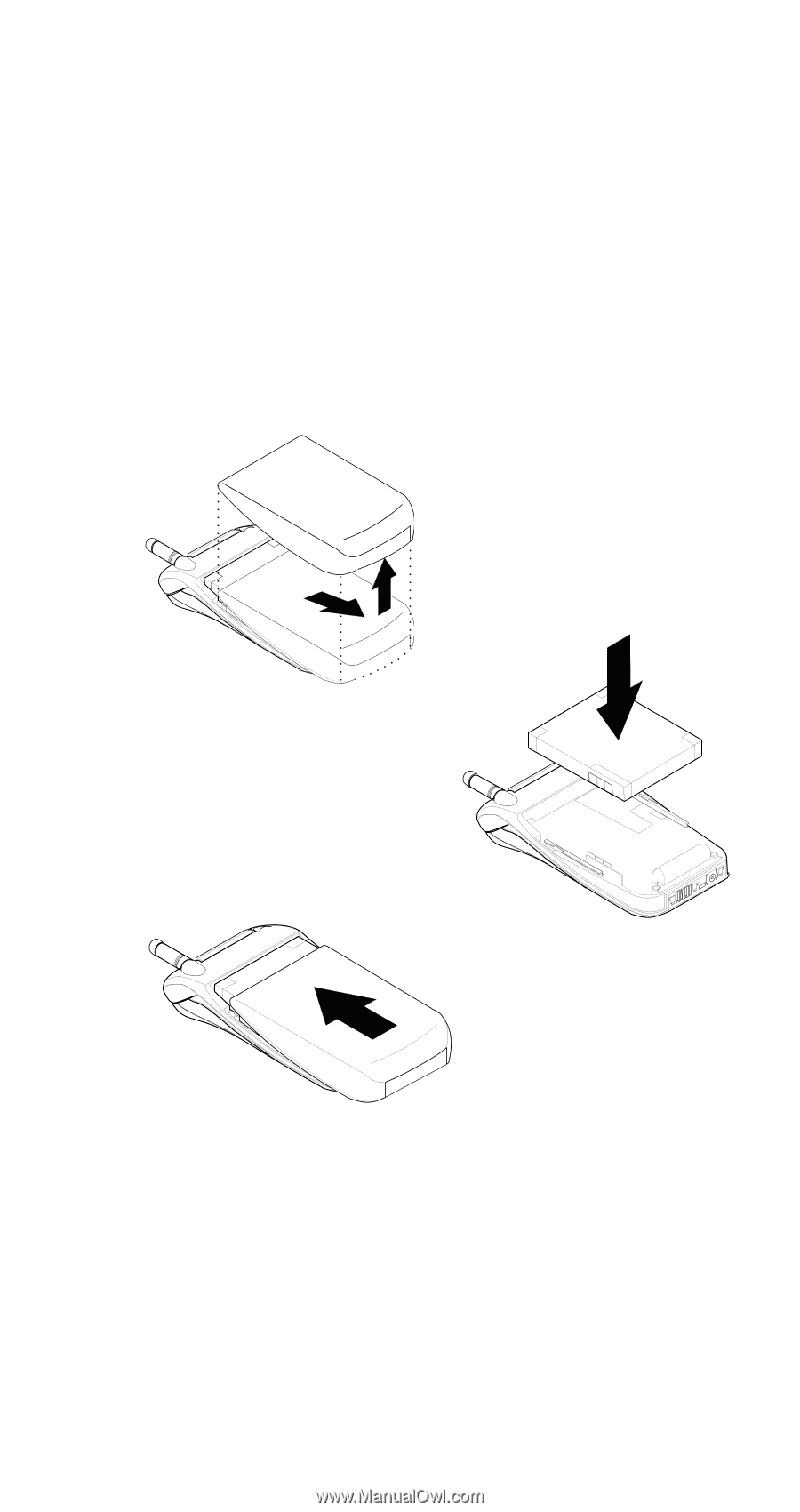
7
Battery Information
4. Battery Information
Your phone is powered by a rechargeable Lithium-
Ion battery. Use only batteries approved by the
phone manufacturer and recharge your battery only
with the chargers approved by the manufacturer.
See “Important Battery information” on page 10.
Note: A new battery must be charged before use.
Installing the Battery
1
Slide the battery cover down slightly, then lift
it off.
2
Put the battery in the space on the back of the
phone. Align the battery contacts with the
contacts in the phone.
3
Put the battery cover in the guides on the
phone, then slide it into position.
1
2
3