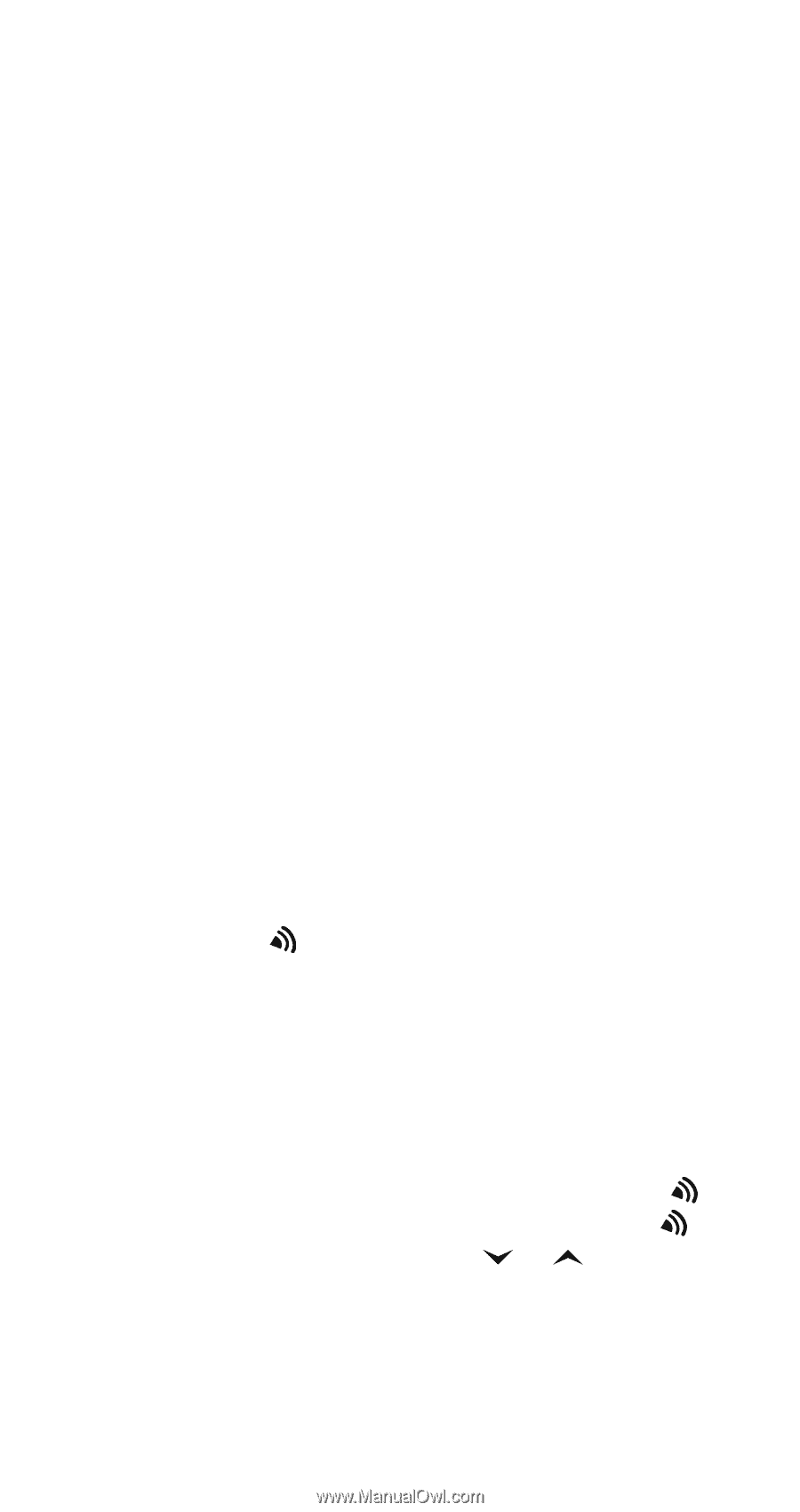Nokia 282 Nokia 282 User Guide in English - Page 8
Quick Start, Opening the phone cover, Making your first call, Changing the Profile (sound settings) - battery
 |
View all Nokia 282 manuals
Add to My Manuals
Save this manual to your list of manuals |
Page 8 highlights
2. Quick Start Opening the phone cover To prolong the life of your phone, hold it in one hand while opening the cover with the other hand. Making your first call 1 Install and charge the battery (see "Battery Information" on page 7). 2 Give PWR a long press to switch on your phone. Wait for the signal indication to appear. 3 Enter the area code (if needed) and the phone number, then press SEND. 4 To end the call, press END or close the cover. Note: If you make a mistake entering the phone number, to clear the last digit give CLR a short press, or to clear the entire number, give CLR a long press or press END. Changing the Profile (sound settings) You can easily change the profile, which is a set of predefined sound and alert settings. (This is simpler and quicker than changing these sound settings using the menu.) • Press repeatedly until the profile you want is next to the pointer, then press and hold the Profile key (or press OK). See page 18 for a description of the Profiles. Note: You cannot change the profile when in a call. Volume adjustment of earpiece • When in a call, to increase volume, give a short press, or to decrease volume give a long press. Or, press the or keys. 3 Quick Start