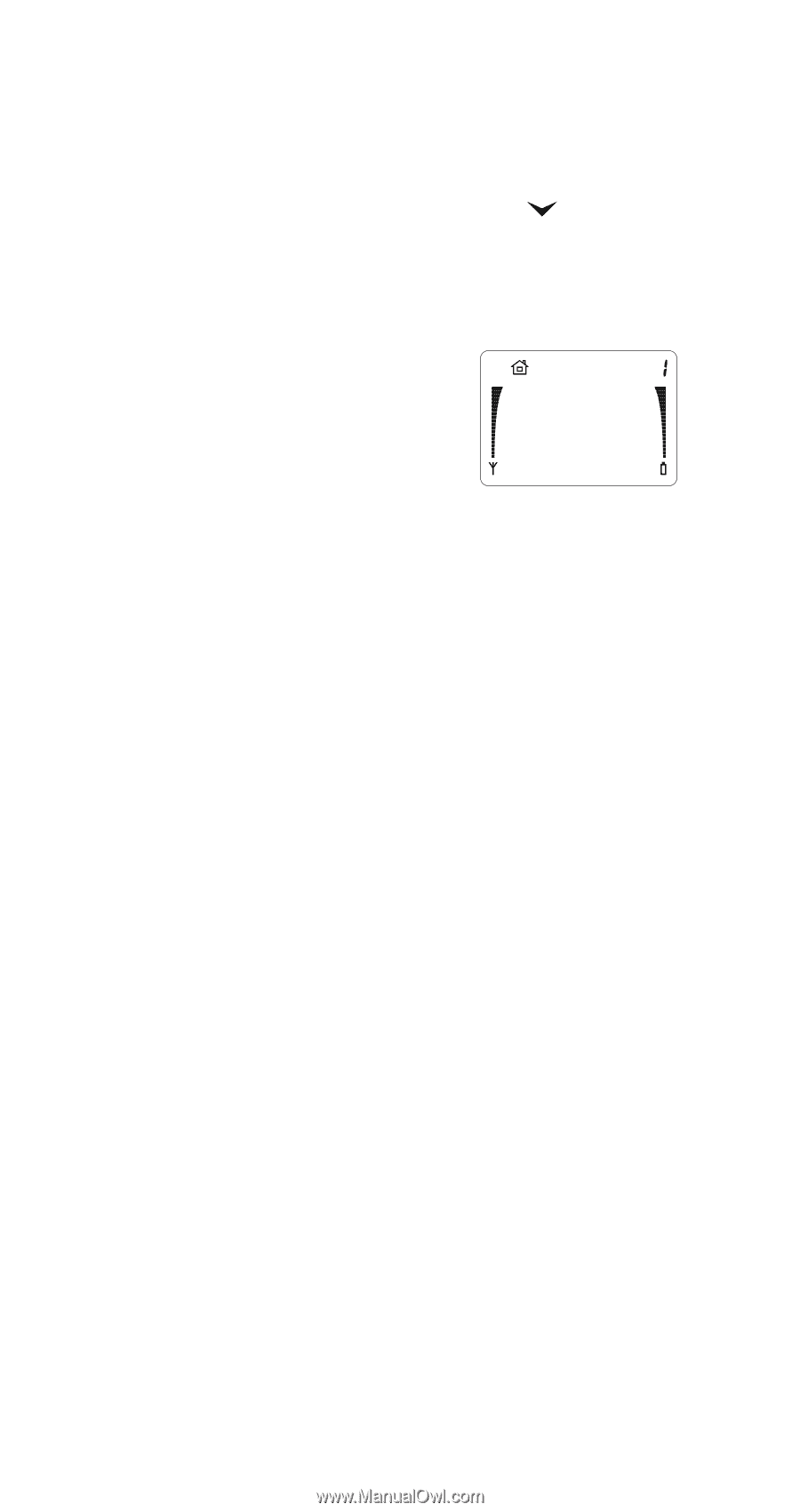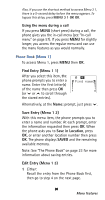Nokia 282 Nokia 282 User Guide in English - Page 41
Phone Settings (Menu 3)
 |
View all Nokia 282 manuals
Add to My Manuals
Save this manual to your list of manuals |
Page 41 highlights
Press OK to erase, or press CLR to exit without erasing. Call Timers (Menu 2 5) Once you select this menu item, use to see the duration of the last call, all calls, and the life timer; and to reach the option to clear the last call and all calls timers (life timer cannot be reset). LAST CALL shows the dura- tion of the last call in hours, minutes, and seconds for the LAST CALL phone number you are using. 00:00:13 If you are in a call, the phone shows the duration of the call in progress. ALL CALLS shows the total amount of time spent on calls since the timer was last reset, for the phone number you are using. LIFE TIMER shows the total amount of time you have spent on calls in hours and minutes. This number cannot be reset. (You can also select Life Timer by pressing the # key for about 4 seconds.) CLEAR TIMERS resets all the timers to zero (except the Life Timer). Note: CLEAR TIMERS cannot be undone! Note: The actual invoice for calls by your cellular service provider may vary, depending upon network features, rounding-off for billing, taxes and so on. Phone Settings (Menu 3) Ringing Options (Menu 3 1) You can choose how you want the phone to indicate that there is an incoming call when you are using the My tones profile: Ring - phone rings (ring only). Increasing - ringing gets louder with each ring. 36 Menu features