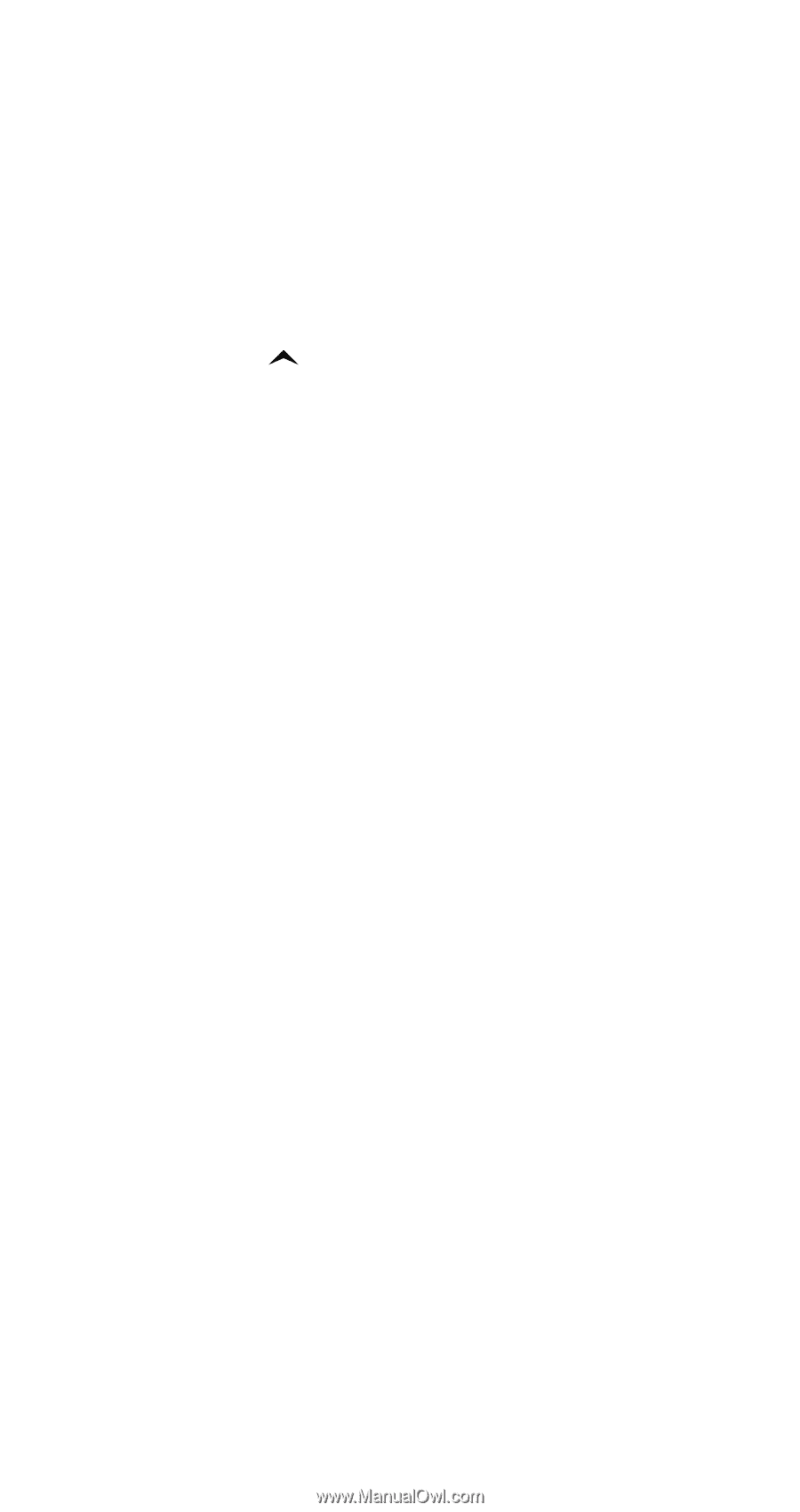Nokia 282 Nokia 282 User Guide in English - Page 60
Saving Your Access Number, Adding Money to Your Account, Saving the Balance Checking Number
 |
View all Nokia 282 manuals
Add to My Manuals
Save this manual to your list of manuals |
Page 60 highlights
Saving Your Access Number Before you can add money to your account, you must save the correct access number into your phone. Contact your service provider for the access number. 1 Press MENU 9 4. 2 At SAVE ACCESS NUMBERS, press OK. 3 Press once. 4 At ENTER REPLENISH NUMBER, press OK. 5 At Repl. No:, enter the replenish number given to you by your service provider. 6 Press OK. Adding Money to Your Account 1 Press MENU 9 2. 2 At Card No:, enter your prepaid card number, then press OK. 3 When your phone displays ADD $ TO ACCOUNT, press OK. 4 When you hear the tone (and your phone displays WAIT FOR TONE, THEN PRESS OK), press OK. Checking Your Prepaid Balance CHECK BALANCE allows you, free of charge, to check your prepaid balance. Contact your service provider for the toll-free balance checking access number, which you must save in your phone. If you try to check your balance before the correct number is saved in your phone, the message NO ACCESS NUMBER DEFINED displays. Saving the Balance Checking Number 1 Press MENU 9 4. 55 Menu features