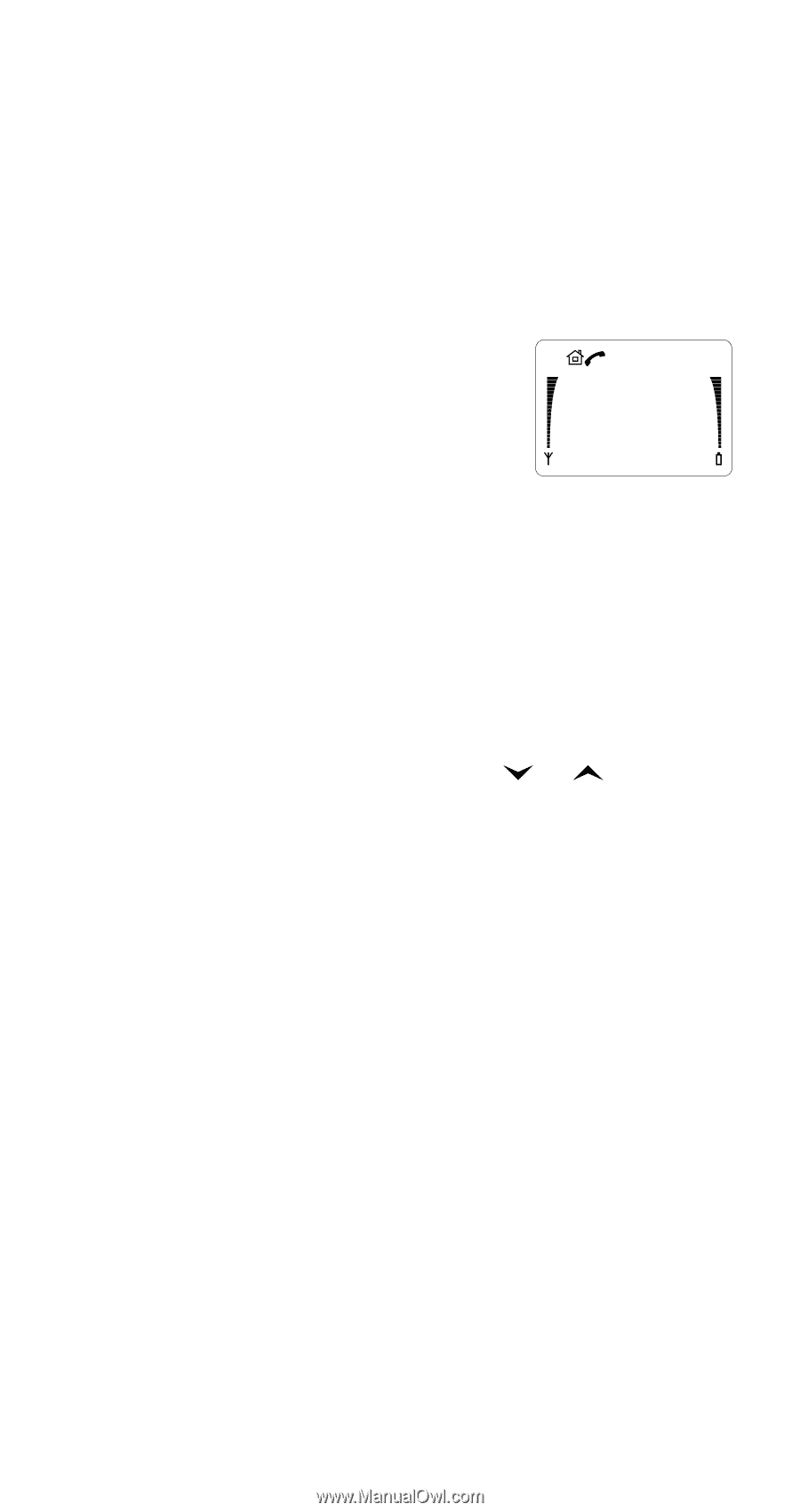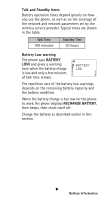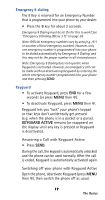Nokia 282 Nokia 282 User Guide in English - Page 18
Making a call
 |
View all Nokia 282 manuals
Add to My Manuals
Save this manual to your list of manuals |
Page 18 highlights
Making a call 1 Extend the phone's antenna fully. 2 Enter the area code (if needed) and the phone number, then press SEND. If you make a mistake dialing, press CLR to erase digits one by one. Press and hold CLR or press END to clear the whole display. A phone symbol appears on the display. The call is connected when the phone number disappears from the display and CALL appears. CALL For international calls: You can enter a '+' at the beginning of a number by pressing !!. Then enter the country code and number, then press SEND. The '+' expands to the international dialing code prefix. To dial a number stored in the Phone Book: From the Ready screen press or until the Phone Book entry is displayed, then press SEND. To make an emergency call: See "Emergency Calls" on page 75. NO SERVICE appears and the phone beeps if you try to make a call when your phone is outside the cellular service area. CALL NOT ALLOWED appears if you try to make a call that is restricted (see "Allowed Calls (Menu 5 1 2)" on page 45), or the phone is locked. If you receive a call when you're trying to make a call, the incoming call comes through and the outgoing call is cancelled. NORMAL POSITION: Hold the phone as you would any other telephone, with the antenna pointed up and over your shoulder. 13 The Basics