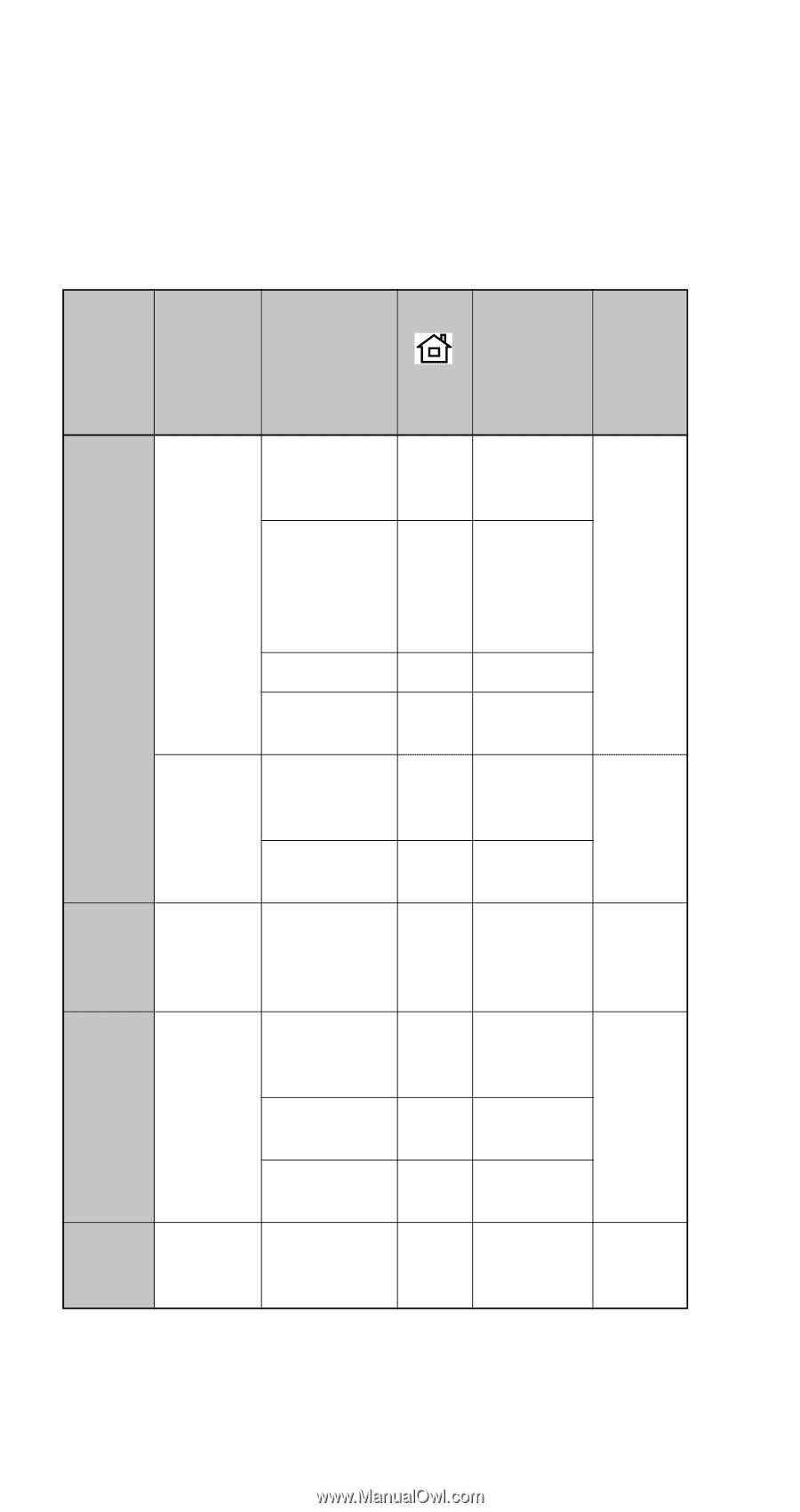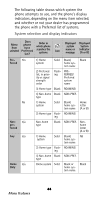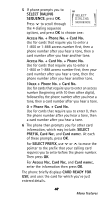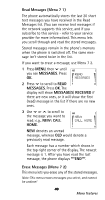Nokia 282 Nokia 282 User Guide in English - Page 49
System selection and display indicators, The following table shows which system
 |
View all Nokia 282 manuals
Add to My Manuals
Save this manual to your list of manuals |
Page 49 highlights
The following table shows which system the phone attempts to use, and the phone's display indicators, depending on the menu item selected, and whether or not your dealer has programmed the phone with a Preferred list of systems. System selection and display indicators Menu item selected Does phone have Preferred list? Order in which phone searches the systems icon Displayed system name or message Displayed System Indicator (A or B) Pre- Yes ferred No Non- n/a preferred Any n/a Home n/a Only 1) Home system Solid Blank/ Blank home sys- tem name 2) Preferred list, in priority or signal strength order Flashing PREFERRED/ Preferred system name 3) Home type Blank ROAMING 4) Non-home Blank NON-PREF. type 1) Home system Solid Blank/ Home home sys- letter tem name (A or B) 2) Home type Flash- ROAMING ing Non-home type Blank NON-PREF. Nonhome letter (A or B) 1) Home system Solid Blank/ AB home sys- tem name 2) Home type Flash- ROAMING ing 3) Non-home Blank NON-PREF. type Home system Solid Blank or Blank home system name 44 Menu features