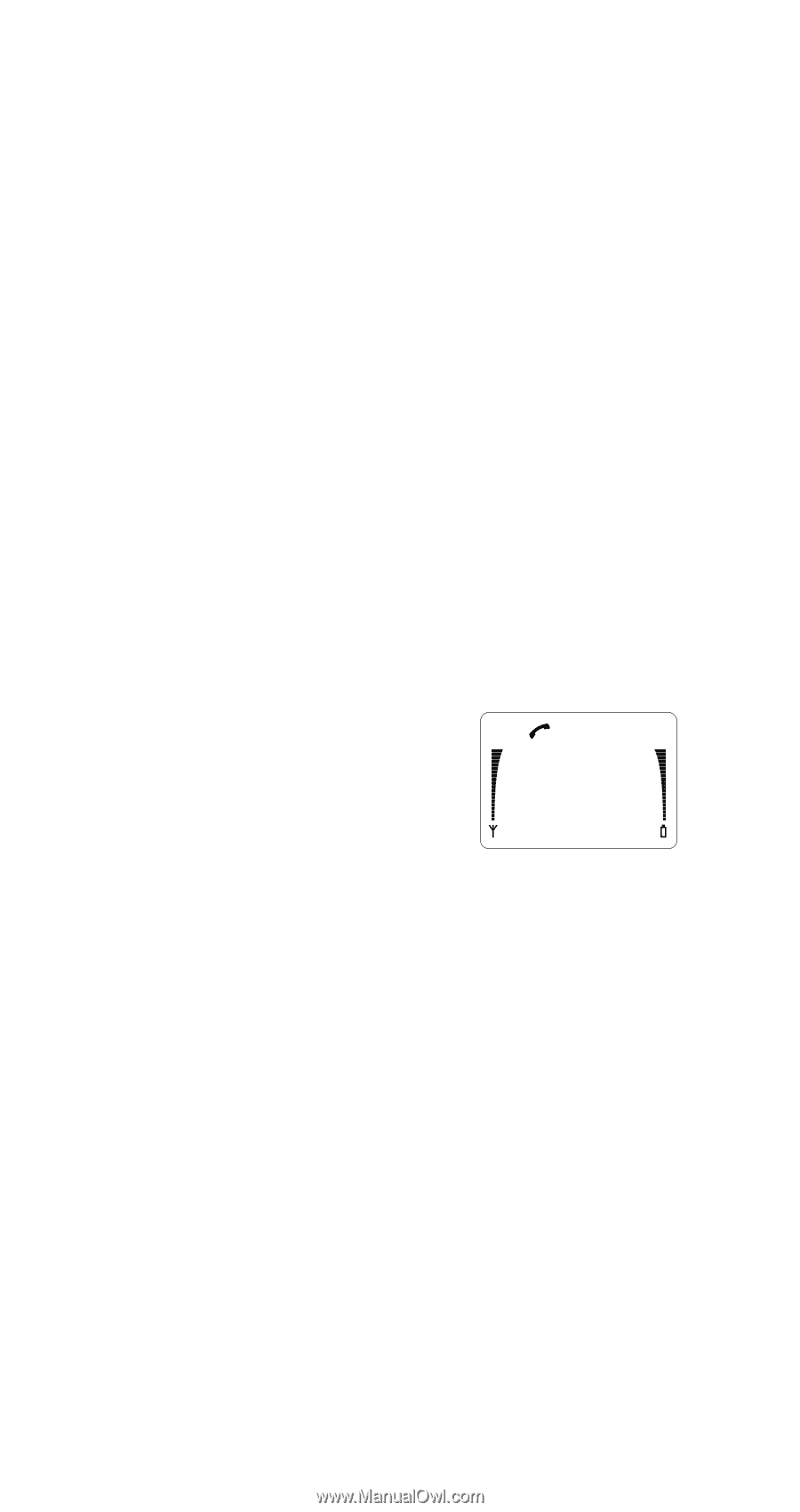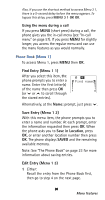Nokia 282 Nokia 282 User Guide in English - Page 33
Moving an entry, Using the VIP feature - specification
 |
View all Nokia 282 manuals
Add to My Manuals
Save this manual to your list of manuals |
Page 33 highlights
Moving an entry 1 Recall the name and number. Press OK. 2 At Edit name: press OK, and at Edit No: press OK. 3 At SAVE IN LOCATION?, enter the new location number then press OK. The phone will display MOVE?. 4 Press OK to move or press CLR to exit without moving. Erasing an entry See "Erase Entry (Menu 1 4)" on page 33. Editing an entry See "Edit Entry (Menu 1 3)" on page 31. Using the VIP feature You can personalize your phone so that it rings with a special "fanfare" tone when JOE SMITH VIP you receive a call from one of CALLING three specific numbers that you tag as "VIP" in the Phone Book. The phone also displays VIP when ringing. See "VIP List (Menu 1 6)" on page 33 for details on "tagging" VIP entries. If you have selected the Quiet profile, the ringing increases from Level 1 to Level 5 for VIP ringing (instead of the usual Beep+Vibra used in the Quiet profile). 28 The Phone Book