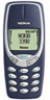[ vii ]
Send picture messages with text . . . . . . . . . . . . . . . . . . . . . . 93
Receive picture messages . . . . . . . . . . . . . . . . . . . . . . . . . . . . 94
Other picture message options . . . . . . . . . . . . . . . . . . . . . . . . 94
16.
Your personal digital assistant. . . . . . . . . . . . . . . . . . . . . .95
Calculator . . . . . . . . . . . . . . . . . . . . . . . . . . . . . . . . . . . . . . . . . . . 95
Use the calculator . . . . . . . . . . . . . . . . . . . . . . . . . . . . . . . . . . 95
Convert currency . . . . . . . . . . . . . . . . . . . . . . . . . . . . . . . . . . . 96
Calendar . . . . . . . . . . . . . . . . . . . . . . . . . . . . . . . . . . . . . . . . . . . . 96
View the calendar. . . . . . . . . . . . . . . . . . . . . . . . . . . . . . . . . . . 97
Enter the date . . . . . . . . . . . . . . . . . . . . . . . . . . . . . . . . . . . . . . 97
Work with calendar notes . . . . . . . . . . . . . . . . . . . . . . . . . . . . 99
Send/receive calendar notes . . . . . . . . . . . . . . . . . . . . . . . . . 100
Alarm clock . . . . . . . . . . . . . . . . . . . . . . . . . . . . . . . . . . . . . . . . . 100
Set the alarm clock. . . . . . . . . . . . . . . . . . . . . . . . . . . . . . . . . 101
Manage the alarm . . . . . . . . . . . . . . . . . . . . . . . . . . . . . . . . . 101
Turn off the alarm clock. . . . . . . . . . . . . . . . . . . . . . . . . . . . . 102
Business cards . . . . . . . . . . . . . . . . . . . . . . . . . . . . . . . . . . . . . .102
Send a business card . . . . . . . . . . . . . . . . . . . . . . . . . . . . . . . 102
View a received business card . . . . . . . . . . . . . . . . . . . . . . . . 103
Save a viewed business card . . . . . . . . . . . . . . . . . . . . . . . . . 103
Delete a viewed business card. . . . . . . . . . . . . . . . . . . . . . . . 103
View more than one business card . . . . . . . . . . . . . . . . . . . . 103
17.
Fun and games . . . . . . . . . . . . . . . . . . . . . . . . . . . . . . . .104
Games . . . . . . . . . . . . . . . . . . . . . . . . . . . . . . . . . . . . . . . . . . . . . 104
Snake II . . . . . . . . . . . . . . . . . . . . . . . . . . . . . . . . . . . . . . . . . . 104
Space Impact . . . . . . . . . . . . . . . . . . . . . . . . . . . . . . . . . . . . . 104
Bantumi. . . . . . . . . . . . . . . . . . . . . . . . . . . . . . . . . . . . . . . . . . 104
Pairs II . . . . . . . . . . . . . . . . . . . . . . . . . . . . . . . . . . . . . . . . . . . 104
Download ringing tones
++
. . . . . . . . . . . . . . . . . . . . . . . . . . . . . 105
Notification of received ringing tone . . . . . . . . . . . . . . . . . . 105
Listen to received ringing tones . . . . . . . . . . . . . . . . . . . . . . 105