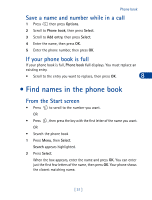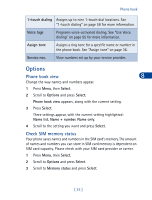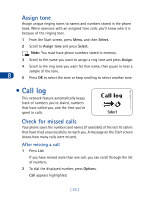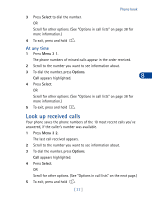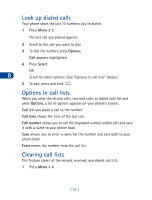Nokia 3390 Nokia 3390 User Guide in English - Page 46
• Erase names and numbers, Search, Select, Erase, One by one
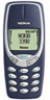 |
UPC - 844602105455
View all Nokia 3390 manuals
Add to My Manuals
Save this manual to your list of manuals |
Page 46 highlights
Phone book OR Press Search and scroll through the phone book to find the name that you want to send the name/number to. 5 Press OK. The phone number stored for that name appears. 6 Press OK. A confirmation message appears. 8 • Erase names and numbers Erase selected names and numbers Important: You cannot undo erase functions, so be careful! At the Start screen: 1 Press Menu, then Select. 2 Scroll to Erase, then press Select. One by one appears highlighted. 3 Press Select and scroll to the name you want to erase. 4 Press Erase, then press OK. OR If you don't want to erase that name, press to return to the list. Erase your entire phone book Important: This feature erases your entire phone book and can't be undone! [ 33 ]

[ 33 ]
Phone book
8
OR
Press
Search
and scroll through the phone book to find the name
that you want to send the name/number to.
5
Press
OK
.
The phone number stored for that name appears.
6
Press
OK
.
A confirmation message appears.
• Erase names and numbers
Erase selected names and numbers
Important:
You
cannot undo
erase functions, so be careful!
At the Start screen:
1
Press
Menu
, then
Select
.
2
Scroll to
Erase
, then press
Select
.
One by one
appears highlighted.
3
Press
Select
and scroll to the name you want to erase.
4
Press
Erase
, then press
OK
.
OR
If you don’t want to erase that name, press
to return to the list.
Erase your entire phone book
Important:
This feature erases your entire phone book and
can’t be
undone
!