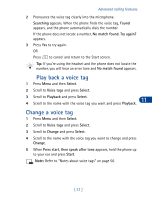Nokia 3390 Nokia 3390 User Guide in English - Page 68
• Use Voice dialing
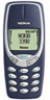 |
UPC - 844602105455
View all Nokia 3390 manuals
Add to My Manuals
Save this manual to your list of manuals |
Page 68 highlights
Advanced calling features If you use two phone lines, you may be given a voice mailbox number for each line so you will need to save each phone line's voice mailbox number separately. To do this, follow steps 1 and 2 above and select the outgoing line. Then, refer to "Save the voice mailbox number". Repeat the steps above to select the other line and save its voice mailbox number. • Use Voice dialing Your phone's voice dialing feature lets you dial a number using your voice. Before using this feature, you need to create entries in the phone book so you can associate a "voice tag" with the name you wish to dial. Add a voice tag to a phone book entry To create entries in the phone book, see "Save names and numbers" on page 30. By this time you should be familiar with the phone book. If not, see "Phone book" on page 30. 11 1 At the Start screen, press Menu and then Select. 2 Scroll to Voice tags and press Select. 3 When Add voice tag appears highlighted, press Select. 4 Scroll to the phone book entry that you want to give a voice tag and press Add. 5 When Press start, then speak after tone appears, hold the phone up to your ear and press Start. You hear several beeps, and Please speak now appears. 6 Speak clearly into the microphone. Tip: Do NOT press Quit when you're finished. [ 55 ]