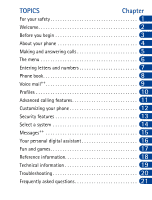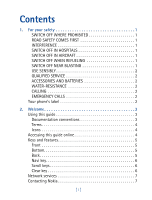Nokia 3390 Nokia 3390 User Guide in English - Page 9
Profiles.. 42, Advanced calling features.. 43, Use Voice dialing .. 55 - not working
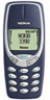 |
UPC - 844602105455
View all Nokia 3390 manuals
Add to My Manuals
Save this manual to your list of manuals |
Page 9 highlights
10. Profiles 42 Select profiles 42 11. Advanced calling features 43 Active call options 43 Use call waiting 43 Use in-call options 45 Hold and unhold 45 New call 45 End all calls 46 Touch tones 46 Phone book 47 Messages 47 Conference calls 48 Call forwarding 49 Activate call forwarding 49 Cancel call forwarding 51 Check call forwarding status 51 Automatic redial 52 Activate automatic redial 52 Calling card 52 Save calling card information 52 Choose a calling card 53 Make a calling card call 54 Work with two phone lines 54 Use Voice dialing 55 Add a voice tag to a phone book entry 55 Notes about voice tags 56 Make a call using voice recognition 56 Play back a voice tag 57 Change a voice tag 57 Erase a voice tag 58 [ iv ]

[ iv ]
10.
Profiles. . . . . . . . . . . . . . . . . . . . . . . . . . . . . . . . . . . . . . . 42
Select profiles. . . . . . . . . . . . . . . . . . . . . . . . . . . . . . . . . . . . . . . . 42
11.
Advanced calling features. . . . . . . . . . . . . . . . . . . . . . . . . 43
Active call options . . . . . . . . . . . . . . . . . . . . . . . . . . . . . . . . . . . . 43
Use call waiting
++
. . . . . . . . . . . . . . . . . . . . . . . . . . . . . . . . . . 43
Use in-call options . . . . . . . . . . . . . . . . . . . . . . . . . . . . . . . . . . 45
Hold and unhold . . . . . . . . . . . . . . . . . . . . . . . . . . . . . . . . . . . . 45
New call . . . . . . . . . . . . . . . . . . . . . . . . . . . . . . . . . . . . . . . . . . 45
End all calls. . . . . . . . . . . . . . . . . . . . . . . . . . . . . . . . . . . . . . . . 46
Touch tones. . . . . . . . . . . . . . . . . . . . . . . . . . . . . . . . . . . . . . . . 46
Phone book . . . . . . . . . . . . . . . . . . . . . . . . . . . . . . . . . . . . . . . . 47
Messages
++
. . . . . . . . . . . . . . . . . . . . . . . . . . . . . . . . . . . . . . . . 47
Conference calls
++
. . . . . . . . . . . . . . . . . . . . . . . . . . . . . . . . . . 48
Call forwarding
++
. . . . . . . . . . . . . . . . . . . . . . . . . . . . . . . . . . . . . 49
Activate call forwarding . . . . . . . . . . . . . . . . . . . . . . . . . . . . . 49
Cancel call forwarding . . . . . . . . . . . . . . . . . . . . . . . . . . . . . . . 51
Check call forwarding status . . . . . . . . . . . . . . . . . . . . . . . . . . 51
Automatic redial . . . . . . . . . . . . . . . . . . . . . . . . . . . . . . . . . . . . . 52
Activate automatic redial . . . . . . . . . . . . . . . . . . . . . . . . . . . . 52
Calling card. . . . . . . . . . . . . . . . . . . . . . . . . . . . . . . . . . . . . . . . . . 52
Save calling card information . . . . . . . . . . . . . . . . . . . . . . . . . 52
Choose a calling card . . . . . . . . . . . . . . . . . . . . . . . . . . . . . . . . 53
Make a calling card call . . . . . . . . . . . . . . . . . . . . . . . . . . . . . . 54
Work with two phone lines . . . . . . . . . . . . . . . . . . . . . . . . . . . 54
Use Voice dialing . . . . . . . . . . . . . . . . . . . . . . . . . . . . . . . . . . . . . 55
Add a voice tag to a phone book entry. . . . . . . . . . . . . . . . . . 55
Notes about voice tags . . . . . . . . . . . . . . . . . . . . . . . . . . . . . . 56
Make a call using voice recognition . . . . . . . . . . . . . . . . . . . . 56
Play back a voice tag . . . . . . . . . . . . . . . . . . . . . . . . . . . . . . . . 57
Change a voice tag. . . . . . . . . . . . . . . . . . . . . . . . . . . . . . . . . . 57
Erase a voice tag. . . . . . . . . . . . . . . . . . . . . . . . . . . . . . . . . . . . 58