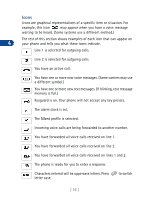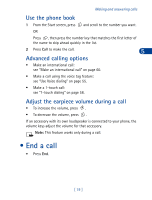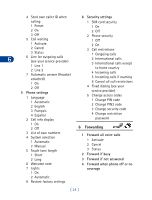Nokia 3390 Nokia 3390 User Guide in English - Page 33
• Answer a call, • Reject a call, • Redial the last-dialed number
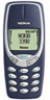 |
UPC - 844602105455
View all Nokia 3390 manuals
Add to My Manuals
Save this manual to your list of manuals |
Page 33 highlights
• Answer a call When someone calls you, the phone alerts you (see "Ringing options" on page 64) and calling flashes on the display. • To answer, press any key except . 5 Caller ID++ This is a network service that helps identify incoming calls. Contact your service provider for details. When Caller ID is active, your phone may display the caller's phone number. The caller's name may also appear, if their name and number have been stored in the phone book (see "Phone book" on page 30), or if the wireless network supports it. • Reject a call • Press and the phone stops ringing. Note: You can also set the phone so that the call goes to voice mail. This feature must be set up with Call Forwarding. See "Call forwarding++" on page 49 for more information. • Redial the last-dialed number • Press , then Call. Dial any of the 10 last-dialed numbers 1 Press to scroll to the number you want to redial. 2 Press Call. [ 20 ]