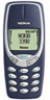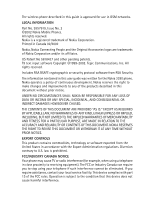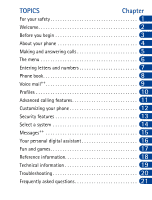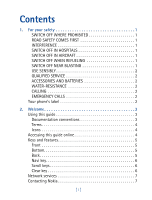[ iii ]
7.
Entering letters and numbers. . . . . . . . . . . . . . . . . . . . . . .27
Standard text input . . . . . . . . . . . . . . . . . . . . . . . . . . . . . . . . . . . 27
ABC mode . . . . . . . . . . . . . . . . . . . . . . . . . . . . . . . . . . . . . . . . . 27
123 mode . . . . . . . . . . . . . . . . . . . . . . . . . . . . . . . . . . . . . . . . . 29
Use special characters in names and phone numbers . . . . . . 29
8.
Phone book. . . . . . . . . . . . . . . . . . . . . . . . . . . . . . . . . . . .30
Save names and numbers . . . . . . . . . . . . . . . . . . . . . . . . . . . . . . 30
Save a name and number . . . . . . . . . . . . . . . . . . . . . . . . . . . . 30
Save a number only . . . . . . . . . . . . . . . . . . . . . . . . . . . . . . . . . 30
Save a name and number while in a call . . . . . . . . . . . . . . . . 31
If your phone book is full. . . . . . . . . . . . . . . . . . . . . . . . . . . . . 31
Find names in the phone book . . . . . . . . . . . . . . . . . . . . . . . . . . 31
From the Start screen. . . . . . . . . . . . . . . . . . . . . . . . . . . . . . . . 31
While in a call. . . . . . . . . . . . . . . . . . . . . . . . . . . . . . . . . . . . . . 32
Edit (revise) names and numbers . . . . . . . . . . . . . . . . . . . . . . . . 32
Send names and numbers . . . . . . . . . . . . . . . . . . . . . . . . . . . . . . 32
Erase names and numbers. . . . . . . . . . . . . . . . . . . . . . . . . . . . . . 33
Erase selected names and numbers . . . . . . . . . . . . . . . . . . . . 33
Erase your entire phone book . . . . . . . . . . . . . . . . . . . . . . . . . 33
Phone book options
. . . . . . . . . . . . . . . . . . . . . . . . . . . . . . . . . . 34
Options . . . . . . . . . . . . . . . . . . . . . . . . . . . . . . . . . . . . . . . . . . . 35
Assign tone . . . . . . . . . . . . . . . . . . . . . . . . . . . . . . . . . . . . . . . . 36
Call log . . . . . . . . . . . . . . . . . . . . . . . . . . . . . . . . . . . . . . . . . . . . . 36
Check for missed calls . . . . . . . . . . . . . . . . . . . . . . . . . . . . . . . 36
Look up received calls . . . . . . . . . . . . . . . . . . . . . . . . . . . . . . . 37
Look up dialed calls . . . . . . . . . . . . . . . . . . . . . . . . . . . . . . . . . 38
Options in call lists . . . . . . . . . . . . . . . . . . . . . . . . . . . . . . . . . . 38
Clearing call lists . . . . . . . . . . . . . . . . . . . . . . . . . . . . . . . . . . . 38
9.
Voice mail
++
. . . . . . . . . . . . . . . . . . . . . . . . . . . . . . . . . . .40
Save the voice mailbox number . . . . . . . . . . . . . . . . . . . . . . . . . 41
Listen to your voice messages. . . . . . . . . . . . . . . . . . . . . . . . . . . 41