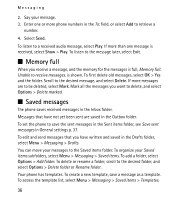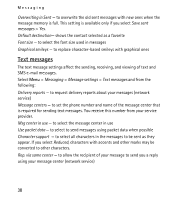Nokia 5130 XpressMusic Nokia 5130 XpressMusic User Guide in US English Spani - Page 33
Register with an IM service, E-mail application, Start E-mail
 |
View all Nokia 5130 XpressMusic manuals
Add to My Manuals
Save this manual to your list of manuals |
Page 33 highlights
IM & E-mail n Register with an IM service You can register over the internet with the IM service provider you have selected to use. During the registration process, you create a unique ID and password. For more information about signing up for IM services, contact your wireless service provider or an IM service provider. n E-mail application E-mail provides access to certain common e-mail services. If you have an e-mail account, with one of the supported e-mail services, you can use this application to access your e-mail account. With this application you can view your inbox; receive notification of new e-mail; and compose, send, receive, and delete e-mail. This e-mail application is different from the SMS and MMS e-mail function. If you do not have an e-mail account, visit the website of one of the e-mail service providers and register for an e-mail account. If you have questions regarding the cost of e-mail services, contact your wireless network operator. Start E-mail 1. Select Menu > IM & E-mail > T-Mobile Email. 2. Select Add account to access a list of possible providers. 3. Select a provider where you have an established account. 4. Read and accept the terms of use. 5. Enter your user ID and password. The password is case sensitive. 6. If you wish to have your login information remembered or set e-mail notifications on, select the appropriate checkbox. 33