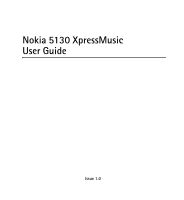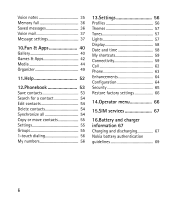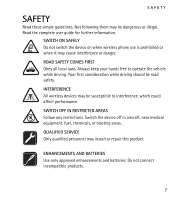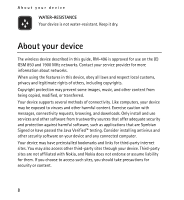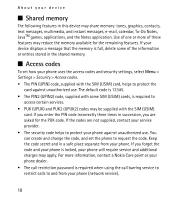Nokia 5130 XpressMusic Nokia 5130 XpressMusic User Guide in US English Spani - Page 5
Contents - software update
 |
View all Nokia 5130 XpressMusic manuals
Add to My Manuals
Save this manual to your list of manuals |
Page 5 highlights
Contents About your device 8 Network services 9 Shared memory 10 Access codes 10 Configuration settings service ......... 11 Accessories 11 Setting for telecoil hearing aid users 11 Software updates 12 Download content 12 Nokia support 12 1. Get started 13 Insert SIM card and battery 13 Remove the SIM card 14 Insert a microSD card 14 Memory card 15 Charge the battery 15 Switch the phone on and off 15 Connect a headset 16 Antenna 16 2. Your phone 17 Keys and parts 17 Navigate the menus 19 Standby mode 19 Flight profile 19 Keypad lock (keyguard 20 Functions without a SIM card ......... 20 3. Call functions 21 Make a voice call 21 Answer or decline a call 22 Options during a voice call 23 4. Write text 23 Predictive text input 24 Traditional text input 25 5. Music 25 6. Log 25 7. t-zones 26 Set up browsing 26 Connect to a service 27 Browse pages 27 Bookmarks 28 Appearance settings 29 Security settings 29 Cache memory 29 Browser security 30 8. IM & E-mail 32 Instant Messaging 32 Register with an IM service 33 E-mail application 33 9. Messaging 34 Text or picture messages 34 5