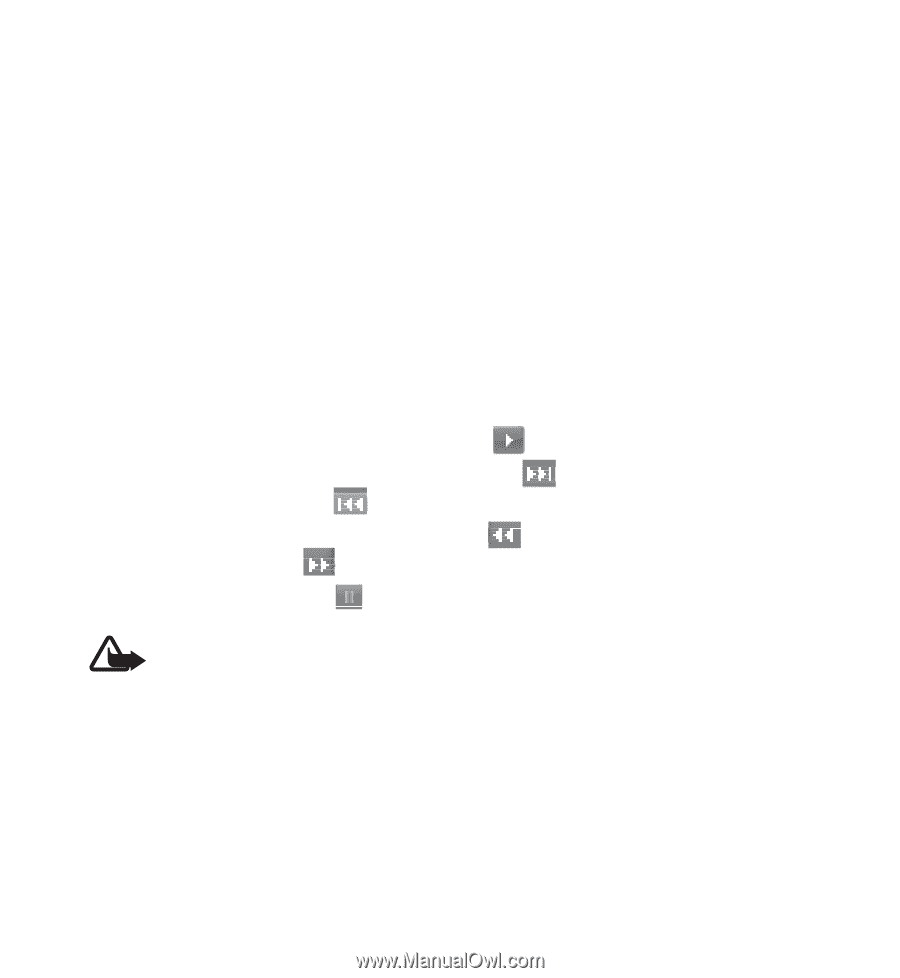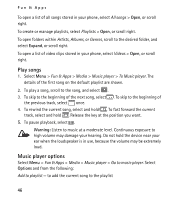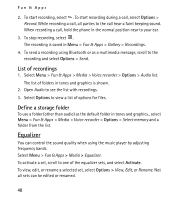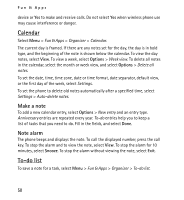Nokia 5130 XpressMusic Nokia 5130 XpressMusic User Guide in US English Spani - Page 46
Play songs, Music player options, Expand, Warning, Options - app
 |
View all Nokia 5130 XpressMusic manuals
Add to My Manuals
Save this manual to your list of manuals |
Page 46 highlights
Fun & Apps To open a list of all songs stored in your phone, select All songs > Open, or scroll right. To create or manage playlists, select Playlists > Open, or scroll right. To open folders within Artists, Albums, or Genres, scroll to the desired folder, and select Expand, or scroll right. To open a list of video clips stored in your phone, select Videos > Open, or scroll right. Play songs 1. Select Menu > Fun & Apps > Media > Music player > To Music player. The details of the first song on the default playlist are shown. 2. To play a song, scroll to the song, and select . 3. To skip to the beginning of the next song, select . To skip to the beginning of the previous track, select once. 4. To rewind the current song, select and hold . To fast forward the current track, select and hold . Release the key at the position you want. 5. To pause playback, select . Warning: Listen to music at a moderate level. Continuous exposure to high volume may damage your hearing. Do not hold the device near your ear when the loudspeaker is in use, because the volume may be extremely loud. Music player options Select Menu > Fun & Apps > Media > Music player > Go to music player. Select Options and from the following: Add to playlist - to add the current song to the playlist 46