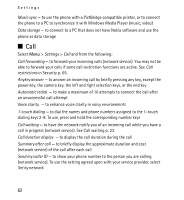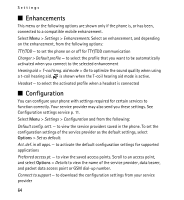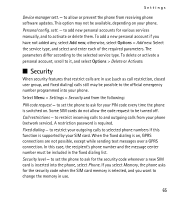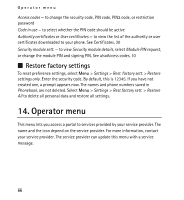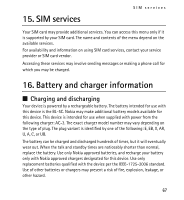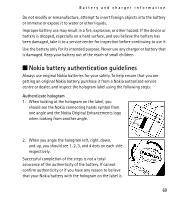Nokia 5130 XpressMusic Nokia 5130 XpressMusic User Guide in US English Spani - Page 66
Restore factory settings, 14. Operator menu - reset code
 |
View all Nokia 5130 XpressMusic manuals
Add to My Manuals
Save this manual to your list of manuals |
Page 66 highlights
Operator menu Access codes - to change the security code, PIN code, PIN2 code, or restriction password Code in use - to select whether the PIN code should be active Authority certificates or User certificates - to view the list of the authority or user certificates downloaded to your phone. See Certificates, 30 Security module sett. - to view Security module details, select Module PIN request, or change the module PIN and signing PIN. See alsoAccess codes, 10 n Restore factory settings To reset preference settings, select Menu > Settings > Rest. factory sett. > Restore settings only. Enter the security code. By default, this is 12345. If you have not created one, a prompt appears now. The names and phone numbers saved in Phonebook, are not deleted. Select Menu > Settings > Rest.factory sett. > Restore All to delete all personal data and restore all settings. 14. Operator menu This menu lets you access a portal to services provided by your service provider. The name and the icon depend on the service provider. For more information, contact your service provider. The service provider can update this menu with a service message. 66