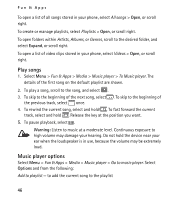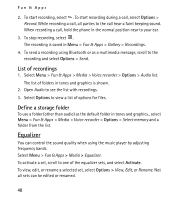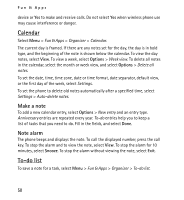Nokia 5130 XpressMusic Nokia 5130 XpressMusic User Guide in US English Spani - Page 47
Radio, Voice recorder, Record sound - ringtones
 |
View all Nokia 5130 XpressMusic manuals
Add to My Manuals
Save this manual to your list of manuals |
Page 47 highlights
Fun & Apps Settings - to play songs in random order, select Shuffle, or Repeat to play the current song or the entire playlist repeatedly Downloads - to connect to a browser service related to the current track. This function is only available when the web address of the service is included in the track. Web page - to access a web page associated with the current song. This option is only available if a web page is available. Play via Bluetooth - to connect to an audio enhancement that uses Bluetooth wireless technology Radio Your phone has an internal FM radio antenna. When the FM signal is not strong enough, a headset may be required. Warning: Listen to music at a moderate level. Continuous exposure to high volume may damage your hearing. Do not hold the device near your ear when the loudspeaker is in use, because the volume may be extremely loud. Voice recorder You can record speech, sound, or an active call. Use this feature to record notes or phone numbers to enter later. You can also create a ringtone. Record sound 1. Select Menu > Fun & Apps > Media > Voice recorder. 47