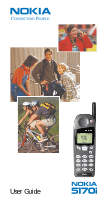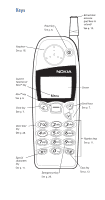Nokia 5170i Nokia 5170i User Guide in English - Page 4
Contents - battery
 |
View all Nokia 5170i manuals
Add to My Manuals
Save this manual to your list of manuals |
Page 4 highlights
Contents 1. For your safety 1 FCC/Industry Canada Notice 2 Using this Guide 2 2. Battery installation and charging 3 Attaching the battery 3 Battery charging 3 Removing the battery 5 Important battery information 5 3. About the phone, keys and menu 6 Power key 6 Nokia Navi™ key 6 Start screen 6 Scroll keys 7 Clear key 7 Lights 7 External antenna jack 7 Menu 8 Entering letters and numbers 11 Special characters in names 12 Special characters in phone numbers . . . . 12 Keyguard (locking the keypad 13 4. Basic functions 15 Turning the phone on 15 Turning the phone off 15 About the antenna 15 Checking signal strength 15 Making a call 16 Volume adjustment (earpiece 16 Muting the microphone 16 Ending a call 16 Last number redial 17 i

i
Contents
1.
For your safety
1
FCC/Industry Canada Notice . . . . . . . . . . . . . . 2
Using this Guide . . . . . . . . . . . . . . . . . . . . . . . . 2
2.
Battery installation and charging
3
Attaching the battery . . . . . . . . . . . . . . . . . . . . 3
Battery charging . . . . . . . . . . . . . . . . . . . . . . . . 3
Removing the battery . . . . . . . . . . . . . . . . . . . . 5
Important battery information. . . . . . . . . . . . . 5
3.
About the phone, keys and menu
6
Power key. . . . . . . . . . . . . . . . . . . . . . . . . . . . . . 6
Nokia Navi™ key . . . . . . . . . . . . . . . . . . . . . . . . 6
Start screen . . . . . . . . . . . . . . . . . . . . . . . . . . . . 6
Scroll keys . . . . . . . . . . . . . . . . . . . . . . . . . . . . . 7
Clear key . . . . . . . . . . . . . . . . . . . . . . . . . . . . . . 7
Lights . . . . . . . . . . . . . . . . . . . . . . . . . . . . . . . . . 7
External antenna jack . . . . . . . . . . . . . . . . . . . . 7
Menu . . . . . . . . . . . . . . . . . . . . . . . . . . . . . . . . . 8
Entering letters and numbers. . . . . . . . . . . . . .11
Special characters in names . . . . . . . . . . . . 12
Special characters in phone numbers . . . . 12
Keyguard (locking the keypad). . . . . . . . . . . . 13
4.
Basic functions
15
Turning the phone on . . . . . . . . . . . . . . . . . . . 15
Turning the phone off . . . . . . . . . . . . . . . . . . . 15
About the antenna . . . . . . . . . . . . . . . . . . . . . 15
Checking signal strength . . . . . . . . . . . . . . . . 15
Making a call. . . . . . . . . . . . . . . . . . . . . . . . . . 16
Volume adjustment (earpiece) . . . . . . . . . . . . 16
Muting the microphone . . . . . . . . . . . . . . . . . 16
Ending a call . . . . . . . . . . . . . . . . . . . . . . . . . . 16
Last number redial . . . . . . . . . . . . . . . . . . . . . 17