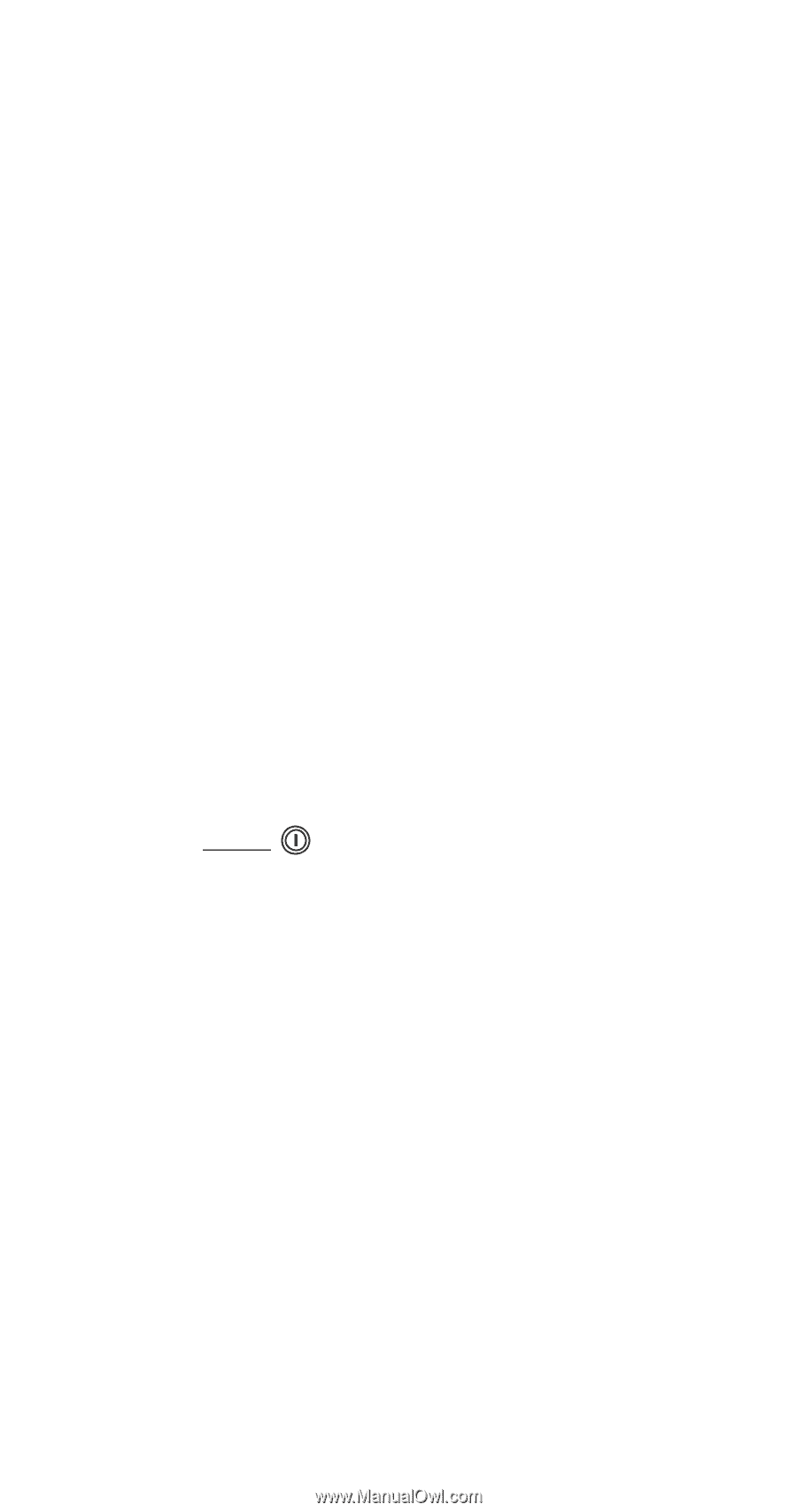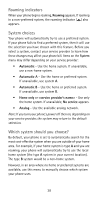Nokia 5170i Nokia 5170i User Guide in English - Page 46
Anykey answer, Automatic answer, Touch tones, If you have more than one phone number
 |
View all Nokia 5170i manuals
Add to My Manuals
Save this manual to your list of manuals |
Page 46 highlights
By setting your phone to use a home or preferred system, it's possible for you to receive discounted roaming charges. Check with your service provider to maximize use of this feature. In non-preferred systems, normal roaming charges are determined by the host system. Your phone is designed to select a system most favorable to you concerning the cost of the call and reception quality. Note: When roaming in some systems, you may need to have a roaming agreement in order to place a call. If no roaming agreement has been arranged, a network operator may interrupt and request information on how you intend to pay for the call. If you have more than one phone number The currently-selected NAM in your phone determines which system is your current home system. See "Choosing your phone number (NAM selection)" on page 35 for more details. Note: Powering the phone off then on will reset any manual overrides for analog or non-preferred systems. Anykey answer This feature allows you to answer an incoming call by pressing any key except . Use Menu 4 1 5 to turn this feature on or off. Automatic answer This feature is available only when your phone is connected to a handsfree device. When automatic answer is turned on, your phone answers incoming voice calls after one ring. Use Menu 4 1 4 to turn this feature on or off. Touch tones Your phone can generate various sounds, called touch tones, when the keys are pressed. 39