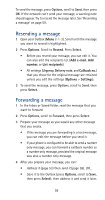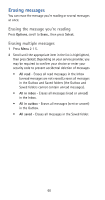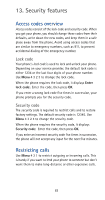Nokia 5170i Nokia 5170i User Guide in English - Page 70
Security features, Access codes overview, Lock code, Security code, Restricting calls
 |
View all Nokia 5170i manuals
Add to My Manuals
Save this manual to your list of manuals |
Page 70 highlights
13. Security features Access codes overview Access codes consist of the lock code and security code. When you get your phone, you should change these codes from their defaults, write down the new codes, and keep them in a safe place away from the phone. Avoid using access codes that are similar to emergency numbers, such as 911, to prevent accidental dialing of the emergency number. Lock code Your phone's lock code is used to lock and unlock your phone. Depending on your service provider, the default lock code is either 1234 or the last four digits of your phone number. Use Menu 4 3 2 3 to change the lock code. When the phone requires the lock code, it displays Enter lock code:. Enter the code, then press OK. If you enter a wrong lock code five times in succession, your phone prompts you for the security code. Security code The security code is required to restrict calls and to restore factory settings. The default security code is 12345. Use Menu 4 3 2 4 to change the security code. When the phone requires the security code, it displays Security code: Enter the code, then press OK. If you enter an incorrect security code five times in succession, the phone will not accept any input for the next five minutes. Restricting calls Use Menu 4 3 1 to restrict outgoing or incoming calls. This is handy if you want to lend your phone to someone but don't want them to make long-distance or other expensive calls. 63