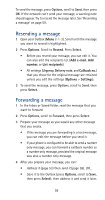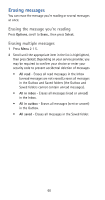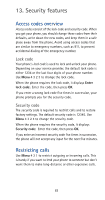Nokia 5170i Nokia 5170i User Guide in English - Page 66
Resending a message, Forwarding a message
 |
View all Nokia 5170i manuals
Add to My Manuals
Save this manual to your list of manuals |
Page 66 highlights
To send the message, press Options, scroll to Send, then press OK. If the network can't send your message, a warning note should appear. Try to resend the message later. See 'Resending a message' on page 59. Resending a message 1 Open your Outbox (Menu 2-1-3). Scroll until the message you want to resend is highlighted. 2 Press Options. Scroll to Resend. Press Select. • Before you resend your message, you can edit it. You can also edit the recipients list (Add e-mail, Add number, or List recipients). • All settings (Urgency, Delivery note, and Callback no.) that you chose for the original message are retained unless you edit the settings (Options > Settings). 3 To send the message, press Options, scroll to Send, then press Select. Forwarding a message 1 In the Inbox or Saved folder, read the message that you want to forward. 2 Press Options, scroll to Forward, then press Select. 3 Prepare your message as you would any other message that you create. • If the message you are forwarding is a text message, you can edit the message before you send it. • If your phone is configured to be able to send a number only message, you can forward a callback number as a number only message, provided the original message was also a number only message. 4 After you prepare your message, you can: • Address it (page 53) then send it (page 58). OR... • Save it to the Outbox (press Options, scroll to Save, then press Select), then address it and send it later. 59