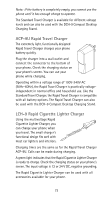Nokia 5170i Nokia 5170i User Guide in English - Page 77
Batteries - bms 2s
 |
View all Nokia 5170i manuals
Add to My Manuals
Save this manual to your list of manuals |
Page 77 highlights
4 Remove the rubber keypad from the back of the cover. Place it into the back of the new cover. 5 Place the bottom of the cover against the bottom of the phone. Make sure all three sets of plastic tabs line up with their respective slots, as shown at left. Close the cover and snap it shut all the way around the edge of the phone. Batteries Several batteries are available for your phone: • BLS-2N Extended Li-Ion 900 mAh • BLS-4 Ultra Extended Li-Ion 1500 mAh • BMS-2S Extended NiMH 900 mAh • BMS-2V Vibrating NiMH 900 mAh • BPS-1 Ultra Slim Li-Polymer 600 mAh 70
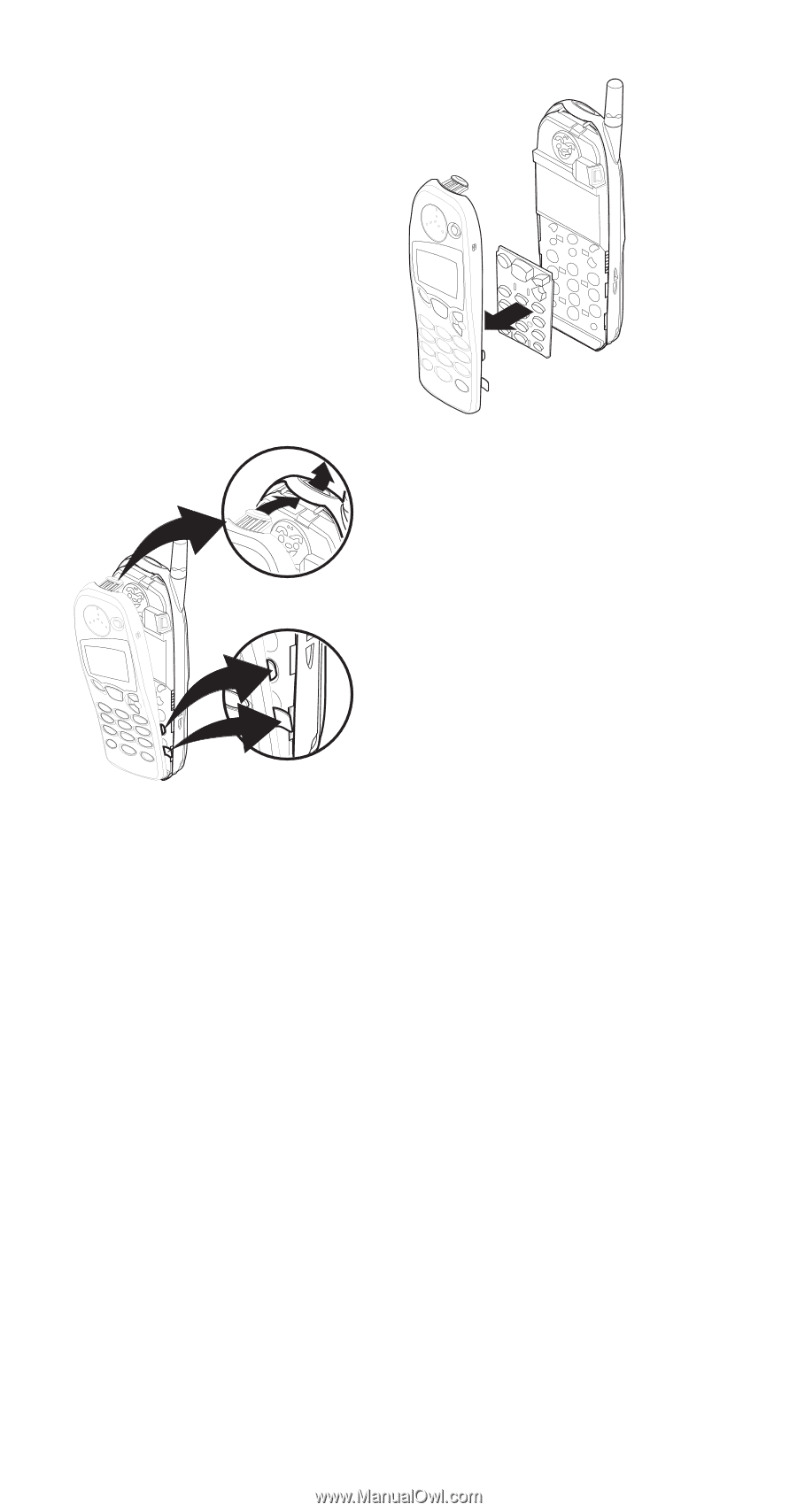
70
Batteries
Several batteries are available for your phone:
•
BLS-2N Extended Li-Ion 900 mAh
•
BLS-4 Ultra Extended Li-Ion 1500 mAh
•
BMS-2S Extended NiMH 900 mAh
•
BMS-2V Vibrating NiMH 900 mAh
•
BPS-1 Ultra Slim Li-Polymer 600 mAh
4
Remove the rubber keypad
from the back of the
cover. Place it into the
back of the new cover.
5
Place the bottom of the
cover against the bottom
of the phone. Make sure
all three sets of plastic
tabs line up with their
respective slots, as shown
at left. Close the cover
and snap it shut all the
way around the edge of
the phone.