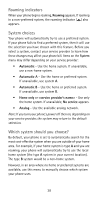Nokia 5170i Nokia 5170i User Guide in English - Page 41
Voice privacy, 1-touch dialing, Cancelling call forwarding
 |
View all Nokia 5170i manuals
Add to My Manuals
Save this manual to your list of manuals |
Page 41 highlights
Cancelling call forwarding Standard method To cancel call forwarding, you must get the call forwarding cancellation code from your service provider. 1 Dial the code for cancelling call forwarding (for example, *710). 2 Press Call. Menu method You can save the code for cancelling call forwarding and then use the menu to cancel call forwarding (see 'Adding feature cancellation codes to the menu' on page 29). Voice privacy Note: Availability of this feature depends on your arrangement with your service provider and the network's ability to support the feature. Some service provider's networks can encrypt the signal transmitted during a phone call to ensure others are unable to listen to your conversation. By default, the voice privacy setting on your phone is set to Off. To turn it on, press Menu 4-4-1 (Settings - Network services - Voice privacy). Scroll to On, then press OK. During a call, if voice privacy is lost, your phone sounds two short beeps. 1-touch dialing 1-touch dialing lets you make phone calls quickly and easily with the touch of a button. Once you have assigned a phone number to a number key (2 through 8), you can press and hold that key to dial the number. (You can also press and hold the number key and then press Call.) Note: Keys 1 and 9 are used exclusively for dialing your voice mailbox and for attempting emergency calls, respectively (see 'Voice messages' on page 45 and 'Emergency calls' on page 27). 34