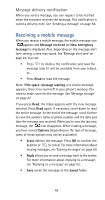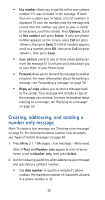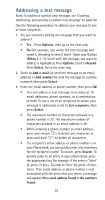Nokia 5170i Nokia 5170i User Guide in English - Page 59
Replying to a message, Add e-mail, Add number, Select, Edit message, Options, Reply, Reply w/ copy
 |
View all Nokia 5170i manuals
Add to My Manuals
Save this manual to your list of manuals |
Page 59 highlights
3 At this point, you can address your message or begin writing it, then address it later: • To address your message, scroll to Add e-mail or Add number, then press Select. See 'Addressing a text message' on page 53. • To begin writing your message, scroll to Edit message, then press Select. The terms writing and editing refer to the process of entering text into a text message. See 'Entering text into a message' on page 54. 4 After you have written your message, you can: • Address it (page 53) then send it (page 58) OR... • Save it to the Outbox, then address it send it later Press Options, scroll to Save, then press Select. Replying to a message 1 Read the message to which you want to reply. • If you just received the message and the Start screen is currently displayed, press Read. • If the message is in the Inbox folder, press Menu 2 1 2. • If the message is in the Saved folder, press Menu 2 1 4. 2 Scroll to the message. Press Read, then Options. 3 Scroll to Reply (or Reply w/ copy if you want your reply to include a copy of the original message followed by the text of your reply). Press Select. Note: If you choose to Reply w/ copy, your message could be rather long. In some networks, a long message may be truncated (the end of the message may be cut off), preventing the recipient from seeing all of it. 4 After you write your message, you can: • Address it (page 53) then send it (page 58). OR... • Save it to the Outbox (press Options, scroll to Save, then press Select), then address it and send it later. 52