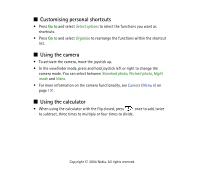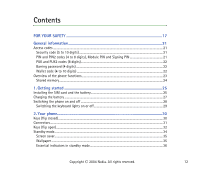Nokia 6820 User Guide - Page 12
Contents - security code
 |
View all Nokia 6820 manuals
Add to My Manuals
Save this manual to your list of manuals |
Page 12 highlights
Contents FOR YOUR SAFETY 17 General information 21 Access codes ...21 Security code (5 to 10 digits) ...21 PIN and PIN2 codes (4 to 8 digits), Module PIN and Signing PIN 21 PUK and PUK2 codes (8 digits)...22 Barring password (4 digits) ...22 Wallet code (4 to 10 digits) ...22 Overview of the phone functions...23 Shared memory...24 1. Getting started 25 Installing the SIM card and the battery 25 Charging the battery ...27 Switching the phone on and off ...28 Switching the keyboard lights on or off 29 2. Your phone...30 Keys (flip closed)...30 Connectors...31 Keys (flip open)...32 Standby mode...34 Screen saver...35 Wallpaper ...35 Essential indicators in standby mode 36 Copyright © 2004 Nokia. All rights reserved. 12

Copyright
'
2004 Nokia. All rights reserved.
12
Contents
FOR YOUR SAFETY
..............................................................................................
17
General information
............................................................................................
21
Access codes
...............................................................................................................................................
21
Security code (5 to 10 digits)
.............................................................................................................
21
PIN and PIN2 codes (4 to 8 digits), Module PIN and Signing PIN
...........................................
21
PUK and PUK2 codes (8 digits)
...........................................................................................................
22
Barring password (4 digits)
.................................................................................................................
22
Wallet code (4 to 10 digits)
................................................................................................................
22
Overview of the phone functions
..........................................................................................................
23
Shared memory
.......................................................................................................................................
24
1. Getting started
................................................................................................
25
Installing the SIM card and the battery
..............................................................................................
25
Charging the battery
................................................................................................................................
27
Switching the phone on and off
...........................................................................................................
28
Switching the keyboard lights on or off
..........................................................................................
29
2. Your phone
.......................................................................................................
30
Keys (flip closed)
........................................................................................................................................
30
Connectors
...................................................................................................................................................
31
Keys (flip open)
...........................................................................................................................................
32
Standby mode
.............................................................................................................................................
34
Screen saver
.............................................................................................................................................
35
Wallpaper
.................................................................................................................................................
35
Essential indicators in standby mode
...............................................................................................
36