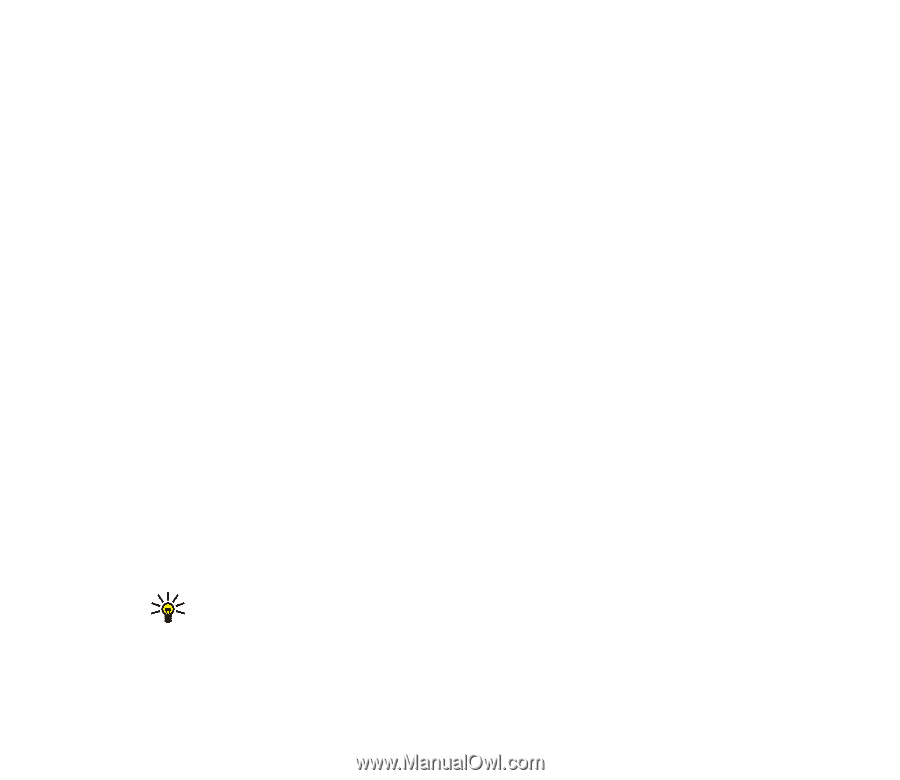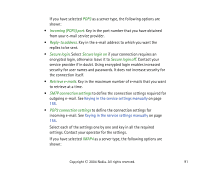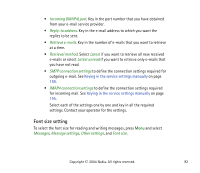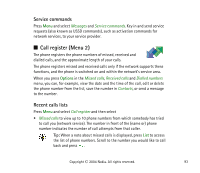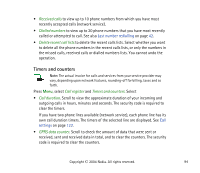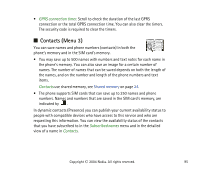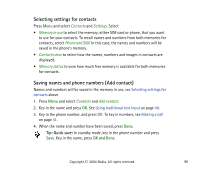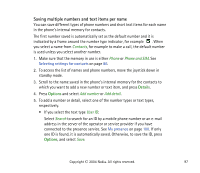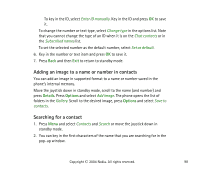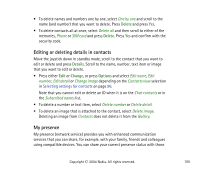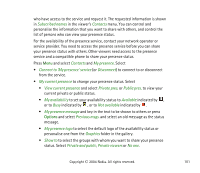Nokia 6820 User Guide - Page 96
Selecting settings for contacts, Saving names and phone numbers (Add contact), Tip: Quick save
 |
View all Nokia 6820 manuals
Add to My Manuals
Save this manual to your list of manuals |
Page 96 highlights
Selecting settings for contacts Press Menu and select Contacts and Settings. Select • Memory in use to select the memory, either SIM card or phone, that you want to use for your contacts. To recall names and numbers from both memories for contacts, select Phone and SIM. In this case, the names and numbers will be saved in the phone's memory. • Contacts view to select how the names, numbers and images in contacts are displayed. • Memory status to view how much free memory is available for both memories for contacts. Saving names and phone numbers (Add contact) Names and numbers will be saved in the memory in use, see Selecting settings for contacts above. 1. Press Menu and select Contacts and Add contact. 2. Key in the name and press OK. See Using traditional text input on page 49. 3. Key in the phone number, and press OK. To key in numbers, see Making a call on page 41. 4. When the name and number have been saved, press Done. Tip: Quick save: In standby mode, key in the phone number and press Save. Key in the name, press OK and Done. Copyright © 2004 Nokia. All rights reserved. 96