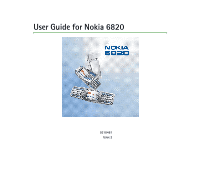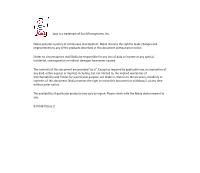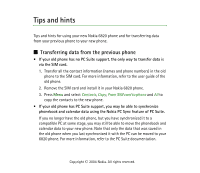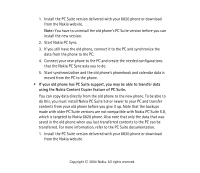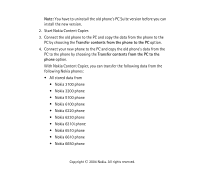Nokia 6820 User Guide - Page 5
Start Nokia PC Sync., If your old phone has PC Suite support, you may be able to transfer data - downloads
 |
View all Nokia 6820 manuals
Add to My Manuals
Save this manual to your list of manuals |
Page 5 highlights
1. Install the PC Suite version delivered with your 6820 phone or download from the Nokia website. Note: You have to uninstall the old phone's PC Suite version before you can install the new version. 2. Start Nokia PC Sync. 3. If you still have the old phone, connect it to the PC and synchronize the data from the phone to the PC. 4. Connect your new phone to the PC and create the needed configurations that the Nokia PC Sync asks you to do. 5. Start synchronization and the old phone's phonebook and calendar data is moved from the PC to the phone. • If your old phone has PC Suite support, you may be able to transfer data using the Nokia Content Copier feature of PC Suite. You can copy data directly from the old phone to the new phone. To be able to do this, you must install Nokia PC Suite 5.8 or newer to your PC and transfer contents from your old phone before you give it up. Note that the backups made with older PC Suite versions are not compatible with Nokia PC Suite 5.8, which is targeted to Nokia 6820 phone. Also note that only the data that was saved in the old phone when you last transferred contents to the PC can be transferred. For more information, refer to the PC Suite documentation. 1. Install the PC Suite version delivered with your 6820 phone or download from the Nokia website. Copyright © 2004 Nokia. All rights reserved.