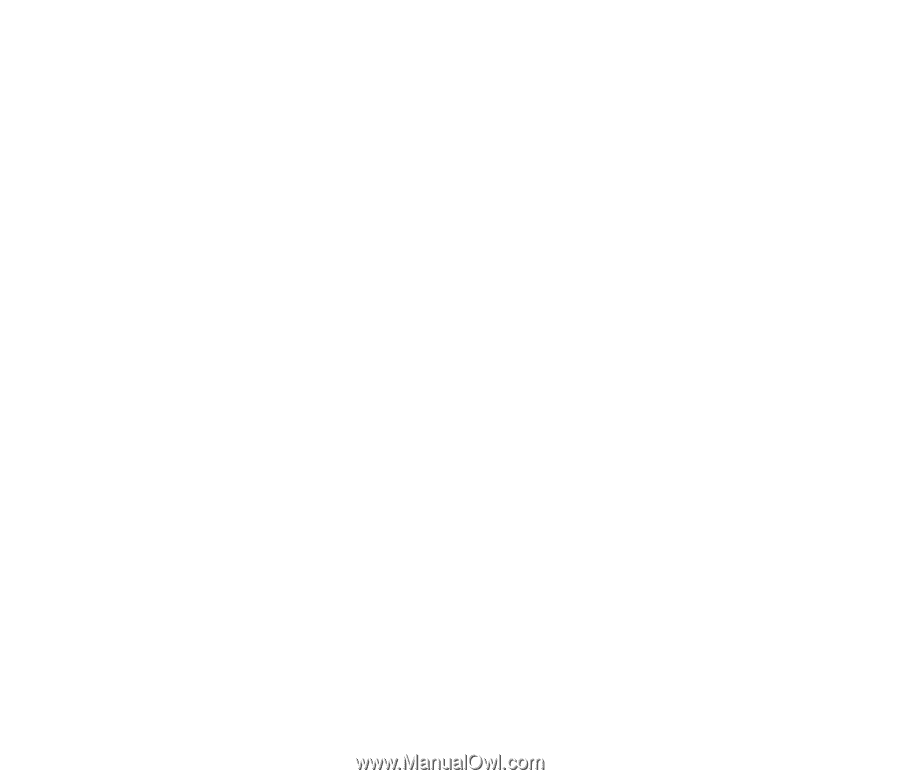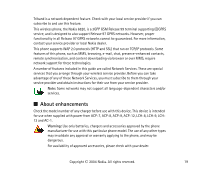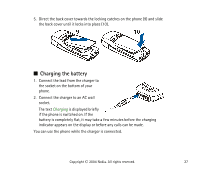Nokia 6820 User Guide - Page 23
Overview of the phone functions, EDGE Enhanced Data rates for GSM Evolution, see - picture
 |
View all Nokia 6820 manuals
Add to My Manuals
Save this manual to your list of manuals |
Page 23 highlights
■ Overview of the phone functions Your Nokia 6820 phone is approved for use on EGSM 900,GSM 1800 and GSM 1900 networks. It provides many functions that are practical for daily use, such as a calendar, clock, alarm clock, and built-in camera. The camera can be used for recording video clips and taking pictures which you can, for example, attach as wallpaper in standby mode or as thumbnail pictures in Contacts. See Camera (Menu 6) on page 131. Your phone also supports the following functions: • EDGE (Enhanced Data rates for GSM Evolution), see (E)GPRS on page 119. EDGE packet transmission networks enable faster connection than GPRS. • The xHTML browser allows you to retrieve and view colourful and rich graphical content from service providers' web servers. See Services (Menu 9) on page 154. • Presence-enhanced contacts allow you to conveniently share your availability information with your colleagues, family and friends with compatible devices and services. See My presence on page 100. • Chat is a way of sending short text messages that are delivered to online users. See Chat on page 75. • A messaging keyboard for writing text comfortably, see Writing and sending messages on page 58. • The e-mail function allows you to write, send and retrieve e-mails from your email account. See E-mail messages on page 71. • The multimedia messaging service (MMS) allows you to send and receive multimedia messages that contain text, picture, sound or video clips to and Copyright © 2004 Nokia. All rights reserved. 23