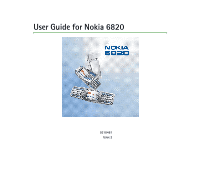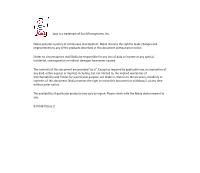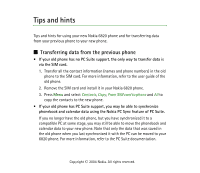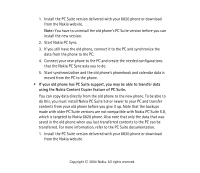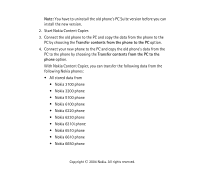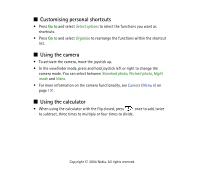Nokia 6820 User Guide - Page 6
Transfer contents from the phone to the PC, phone, Start Nokia Content Copier.
 |
View all Nokia 6820 manuals
Add to My Manuals
Save this manual to your list of manuals |
Page 6 highlights
Note: You have to uninstall the old phone's PC Suite version before you can install the new version. 2. Start Nokia Content Copier. 3. Connect the old phone to the PC and copy the data from the phone to the PC by choosing the Transfer contents from the phone to the PC option. 4. Connect your new phone to the PC and copy the old phone's data from the PC to the phone by choosing the Transfer contents from the PC to the phone option. With Nokia Content Copier, you can transfer the following data from the following Nokia phones: • All stored data from • Nokia 3100 phone • Nokia 3200 phone • Nokia 5100 phone • Nokia 6100 phone • Nokia 6220 phone • Nokia 6230 phone • Nokia 6310i phone • Nokia 6510 phone • Nokia 6610 phone • Nokia 6650 phone Copyright © 2004 Nokia. All rights reserved.