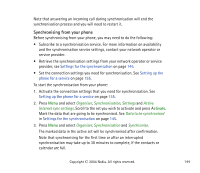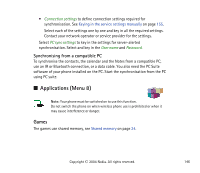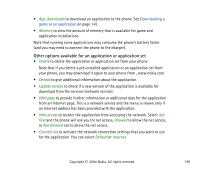Nokia 6820 User Guide - Page 149
Downloading a game or an application, Applications, Collection, App. downloads, Games, More bookmarks
 |
View all Nokia 6820 manuals
Add to My Manuals
Save this manual to your list of manuals |
Page 149 highlights
Downloading a game or an application Your phone supports J2METM Java games and applications. Make sure that the application or a game is compatible with your phone before downloading it. The maximum size of the download is 64 KBytes. You can download new Java applications in different ways (network service): • Press Menu, select Applications, Collection and App. downloads or press Menu and select Applications, Games and Game downloads. The list of available browser bookmarks is shown. Select More bookmarks to access the list of bookmarks in the Services menu, see Bookmarks on page 160. Select the appropriate bookmark to connect to the desired site. If the connection fails, you may not be able to access the page from the service whose connection settings are currently active. In this case, enter the Services menu and activate another set of service settings, see Connecting to a service on page 156. Retry to connect to the site. For the availability of different services, pricing and tariffs, contact your network operator and/or the service provider. • Press Menu, select Services and Download links to download an appropriate application or game, see Browsing the pages of a service on page 157. • Use the Nokia Application installer from PC Suite to download the applications to your phone. Note:Nokia does not warrant for applications from non-Nokia sites. If you choose to download Java applications from them, you should take the same precautions, for security or content, as you would with any site. Copyright © 2004 Nokia. All rights reserved. 149