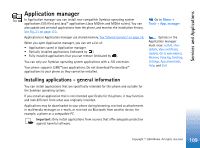Nokia 7610 User Guide - Page 106
Downloading, Purchasing an item - free software
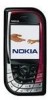 |
View all Nokia 7610 manuals
Add to My Manuals
Save this manual to your list of manuals |
Page 106 highlights
Services and Applications Fig. 19 The Saved pages view. Folders are indicated by the following icon: - Folder containing saved browser pages. • To open the Saved pages view, press in the Bookmarks view. In the Saved pages view, press to open a saved page. To start a connection to the browser service and to retrieve the page again, select Options→ Navigation options→ Reload. The phone stays online after you reload the page. Downloading You can download items such as ringing tones, images, operator logos, software, and video clips through the mobile browser. These items can be provided free or you can purchase them. Once downloaded, items are handled by the respective applications on your phone, for example, a downloaded photo will be saved in the Gallery. Important: Only install applications from sources that offer adequate protection against harmful software. A cache is a memory location that is used to store data temporarily. If you have tried to access or have accessed confidential information requiring passwords, empty the cache after each use. The information or services you have accessed is stored in the cache. To empty the cache, select Options→ Navigation options→ Clear cache. Purchasing an item To download the item: 1 Scroll to the link and select Options→ Open. 2 Choose the appropriate option to purchase the item, for example, Buy. Carefully read all the information provided. 106 Copyright © 2004 Nokia. All rights reserved.