Nokia 7610 User Guide - Page 11
<GRAPHIC>, Moving in the Menu, Opening applications or folders - apps
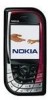 |
View all Nokia 7610 manuals
Add to My Manuals
Save this manual to your list of manuals |
Page 11 highlights
General information - Ringing type has been set to Silent, Message alert tone to Off, and Chat alert tone to On in the currently active profile. - The phone's keypad is locked. See the Getting Started guide. - You have an active alarm. - You can make calls using phone line 2 only (Network Service). See "Line in use (Network Service)" on page 68. - All calls to the phone are diverted. - Indicates that all calls to the phone are diverted to a voice mailbox. See "Diverting calls (Network Service)" on page 18. If you have two phone lines, the divert indicator for the first line is and for the second line . - A data call is active. - Shown instead of the antenna symbol (shown in the top left corner in standby mode) when there is an active GPRS connection. - Shown when the GPRS connection is put on hold during voice calls. - Bluetooth is active. When data is transmitted via Bluetooth, is shown. Menu Press (Menu key) to display the main Menu. In the Menu, you can access all the applications in your phone. Moving in the Menu • Press the scroll key on the top , bottom , left blue arrows 1 to 4) to navigate the Menu. and right (shown with Opening applications or folders • Scroll to an application or a folder and press the centre of the scroll key with blue arrow 5) to open it. (shown Options in the Menu: Open, List view / Grid view, Move, Move to folder, New folder, App. downloads, Memory details, Help and Exit. 11 Copyright © 2004 Nokia. All rights reserved.















