Nokia 7610 User Guide - Page 6
Services and Applications, Connectivity, Troubleshooting, Battery information, Care and Maintenance
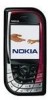 |
View all Nokia 7610 manuals
Add to My Manuals
Save this manual to your list of manuals |
Page 6 highlights
Contents Format memory card 100 Backing up and restoring information 101 Locking the memory card 101 Checking memory consumption 101 Services and Applications 102 Web (Mobile browser 102 Basic steps for accessing 102 Setting up the phone for the browser service103 Making a connection 103 Viewing bookmarks 104 Browsing 104 Downloading 106 Ending a connection 107 Browser settings 107 Application manager 109 Installing applications - general information 109 Removing an application 111 Connectivity 112 Bluetooth connection 112 Bluetooth settings 113 Sending data via Bluetooth 113 Paired devices view 115 Receiving data via Bluetooth 115 Disconnecting Bluetooth 116 Connection manager 116 Viewing connection details 116 Ending connections 117 Connecting your phone to a compatible computer117 Sync - remote synchronisation 117 Creating a new synchronisation profile...........118 Synchronising data 119 Troubleshooting 120 Q&A 121 Battery information 123 Care and Maintenance 124 Additional safety information........... 125 Index 128 Copyright © 2004 Nokia. All rights reserved.















