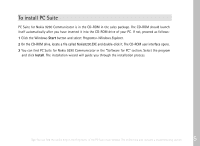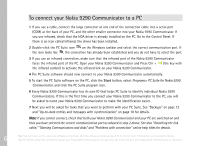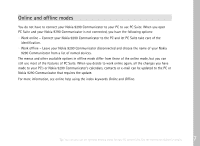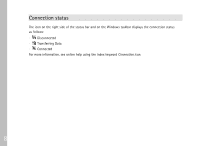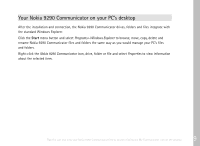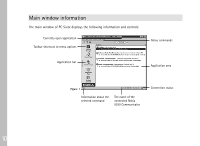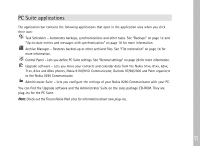Nokia 9290 PC Suite Guide - Page 12
Main window information
 |
View all Nokia 9290 manuals
Add to My Manuals
Save this manual to your list of manuals |
Page 12 highlights
Main window information The main window of PC Suite displays the following information and controls: Currently open application Toolbar shortcuts to menu options Menu commands Application bar Application area Figure 1 Information about the selected command The name of the connected Nokia 9290 Communicator Connection status 10

10
The main window of PC Suite displays the following information and controls:
Main window information
Figure 1
Toolbar shortcuts to menu options
Application bar
Information about the
selected command
Currently open application
The name of the
connected Nokia
9290 Communicator
Menu commands
Application area
Connection status