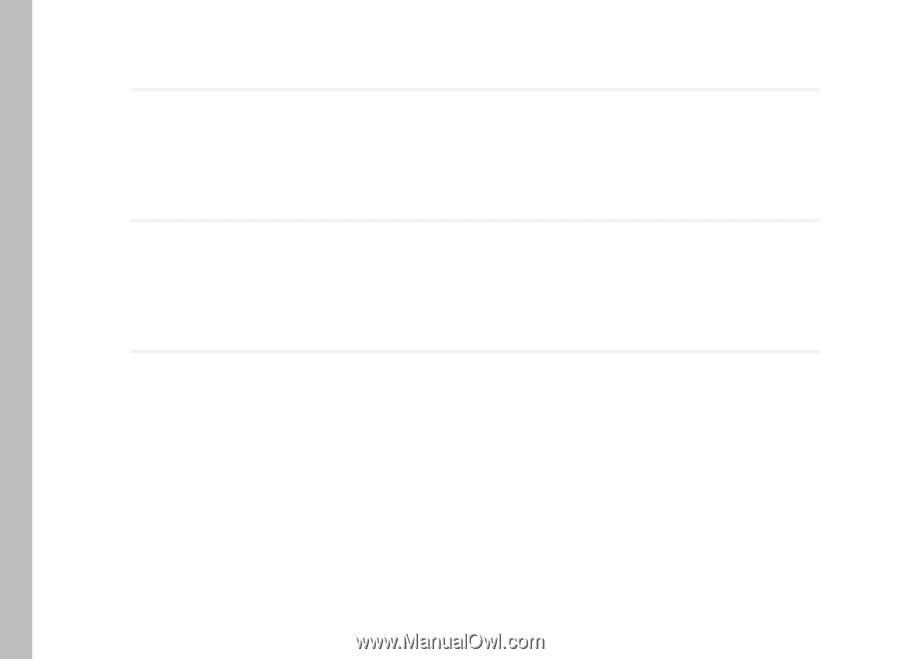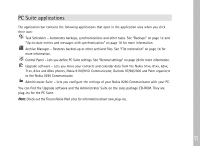Nokia 9290 PC Suite Guide - Page 18
To restore selected files, To restore one file, To restore to a new location
 |
View all Nokia 9290 manuals
Add to My Manuals
Save this manual to your list of manuals |
Page 18 highlights
To restore selected files 1 Select the files you want to restore from the list. Press the Ctrl and Shift keys to select multiple files. 2 Click Restore Selected. Restoring starts and a dialog box indicates the status with a progress bar. You will be notified when the restoration has been completed. To restore one file 1 Select the file you want to restore from the list. 2 In the menu, select Archive> Restore file. Restoring starts and a dialog box indicates the status with a progress bar. A dialog box appears to inform you when the restoration has been completed. To restore to a new location 1 Select the file you want to restore from the list. 2 In the menu, select Archive> Restore to. A standard Windows Explorer dialog box opens. 3 Browse for the location where you want to restore the file. Click OK. Restoring starts and the dialog box indicates the status with a progress bar. A dialog box appears to inform you when the restoration has been completed. 16