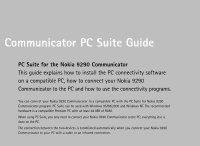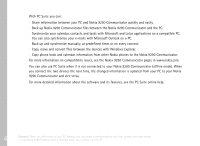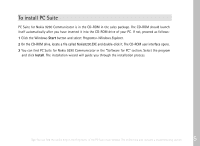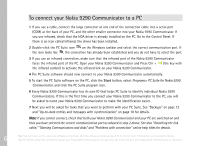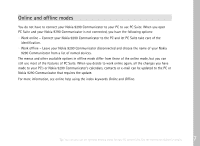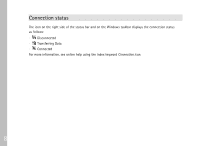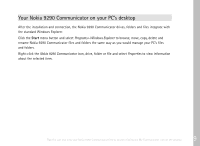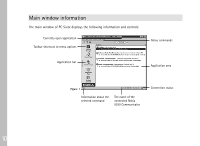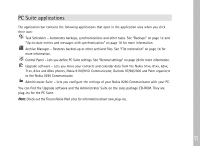Nokia 9290 PC Suite Guide - Page 9
Online and offline modes
 |
View all Nokia 9290 manuals
Add to My Manuals
Save this manual to your list of manuals |
Page 9 highlights
Online and offline modes You do not have to connect your Nokia 9290 Communicator to your PC to use PC Suite. When you open PC Suite and your Nokia 9290 Communicator is not connected, you have the following options: • Work online - Connect your Nokia 9290 Communicator to the PC and let PC Suite take care of the identification. • Work offline - Leave your Nokia 9290 Communicator disconnected and choose the name of your Nokia 9290 Communicator from a list of named devices. The menus and other available options in offline mode differ from those of the online mode, but you can still use most of the features of PC Suite. When you decide to work online again, all the changes you have made to your PC's or Nokia 9290 Communicator's calendars, contacts or e-mail can be updated to the PC or Nokia 9290 Communicator that requires the update. For more information, see online help using the index keywords Online and Offline. Tip: You can also use the optional desktop stand for easy PC connectivity. See the Accessories Guide for details. 7