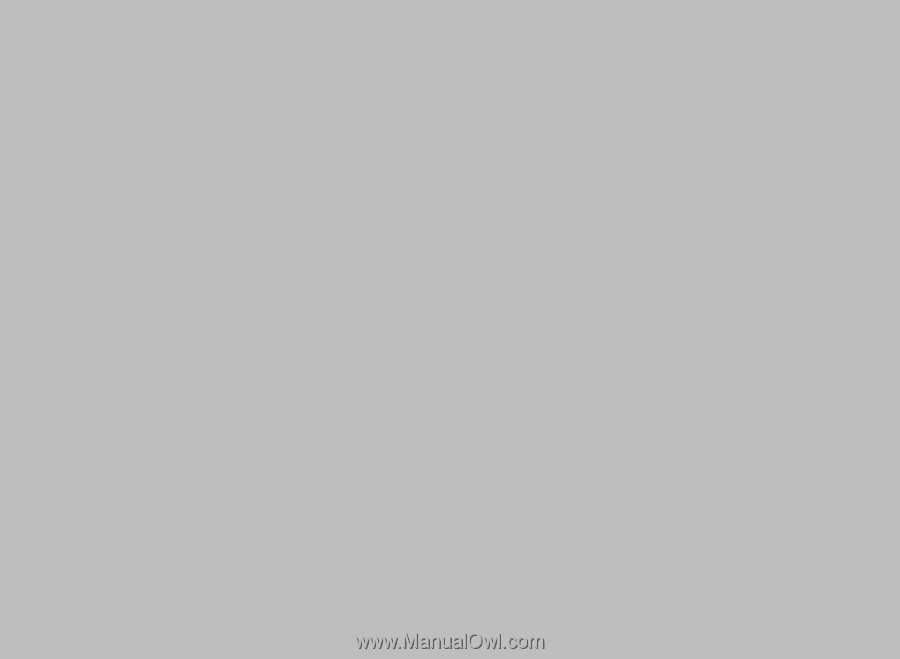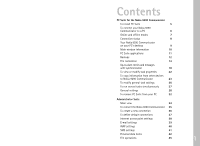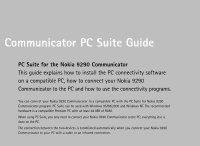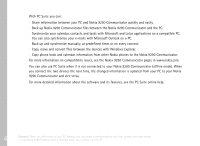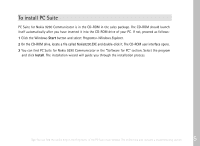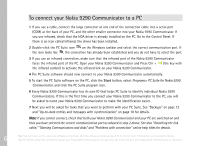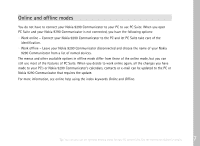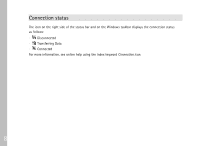Nokia 9290 PC Suite Guide - Page 5
Communicator PC Suite Guide
 |
View all Nokia 9290 manuals
Add to My Manuals
Save this manual to your list of manuals |
Page 5 highlights
Communicator PC Suite Guide PC Suite for the Nokia 9290 Communicator This guide explains how to install the PC connectivity software on a compatible PC, how to connect your Nokia 9290 Communicator to the PC and how to use the connectivity programs. You can connect your Nokia 9290 Communicator to a compatible PC with the PC Suite for Nokia 9290 Communicator program. PC Suite can be used with Windows 95/98/2000 and Windows NT. The recommended hardware is a compatible Pentium PC with at least 64 MB of RAM. When using PC Suite, you only need to connect your Nokia 9290 Communicator to the PC; everything else is done on the PC. The connection between the two devices is established automatically when you connect your Nokia 9290 Communicator to your PC with a cable or an infrared connection.