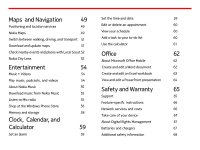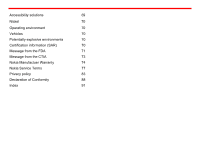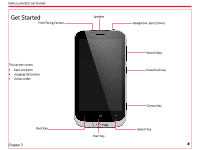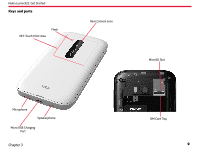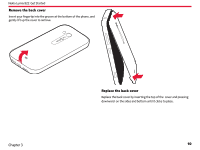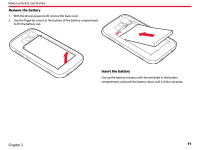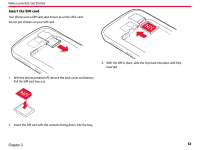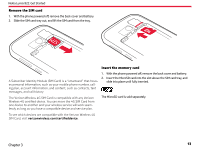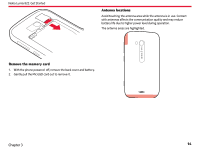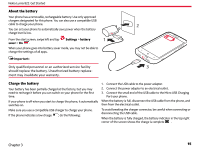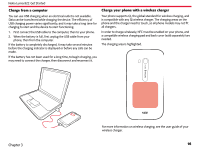Nokia Lumia 822 User Guide - Page 12
Remove the battery, Insert the battery - cover
 |
View all Nokia Lumia 822 manuals
Add to My Manuals
Save this manual to your list of manuals |
Page 12 highlights
Nokia Lumia 822: Get Started Remove the battery 1. With the phone powered off, remove the back cover. 2. Use the fingertip cutout at the bottom of the battery compartment to lift the battery out. Insert the battery Line up the battery contacts with the terminals in the battery compartment, and push the battery down until it clicks into place. Chapter 3 11

Nokia Lumia 822: Get Started
Chapter 3
Remove the battery
1.
With the phone powered off, remove the back cover.
2.
Use the fingertip cutout at the bottom of the battery compartment
to lift the battery out.
Insert the battery
Line up the battery contacts with the terminals in the battery
compartment, and push the battery down until it clicks into place.
11