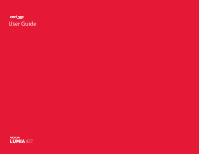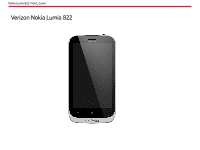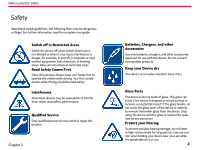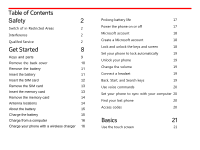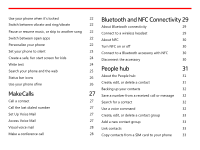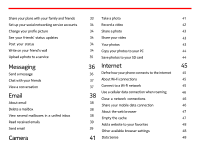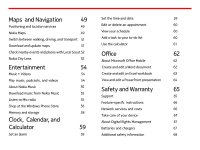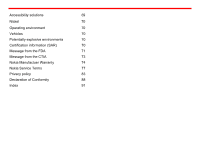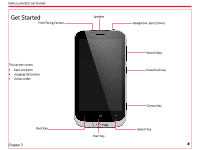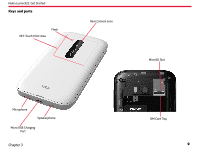Nokia Lumia 822 User Guide - Page 5
Make Calls, Bluetooth and NFC Connectivity, People hub, Set Up Voice Mail - apps
 |
View all Nokia Lumia 822 manuals
Add to My Manuals
Save this manual to your list of manuals |
Page 5 highlights
Use your phone when it's locked Switch between vibrate and ring/vibrate Pause or resume music, or skip to another song Switch between open apps Personalize your phone Set your phone to silent Create a safe, fun start screen for kids Write text Search your phone and the web Status bar icons Use your phone ofine Make Calls Call a contact Call the last dialed number Set Up Voice Mail Access Voice Mail Visual voice mail Make a conference call 22 Bluetooth and NFC Connectivity 29 22 About Bluetooth connectivity 29 22 Connect to a wireless headset 29 22 About NFC 30 22 Turn NFC on or off 30 23 Connect to a Bluetooth accessory with NFC 30 24 Disconnect the accessory 30 24 25 People hub 31 26 About the People hub 31 26 Create, edit, or delete a contact 31 27 Backing up your contacts Save a number from a received call or message 32 32 27 Search for a contact 32 27 Use a voice command 32 27 Create, edit, or delete a contact group 33 27 Add a new contact group 33 28 Link contacts 33 28 Copy contacts from a SIM card to your phone 33