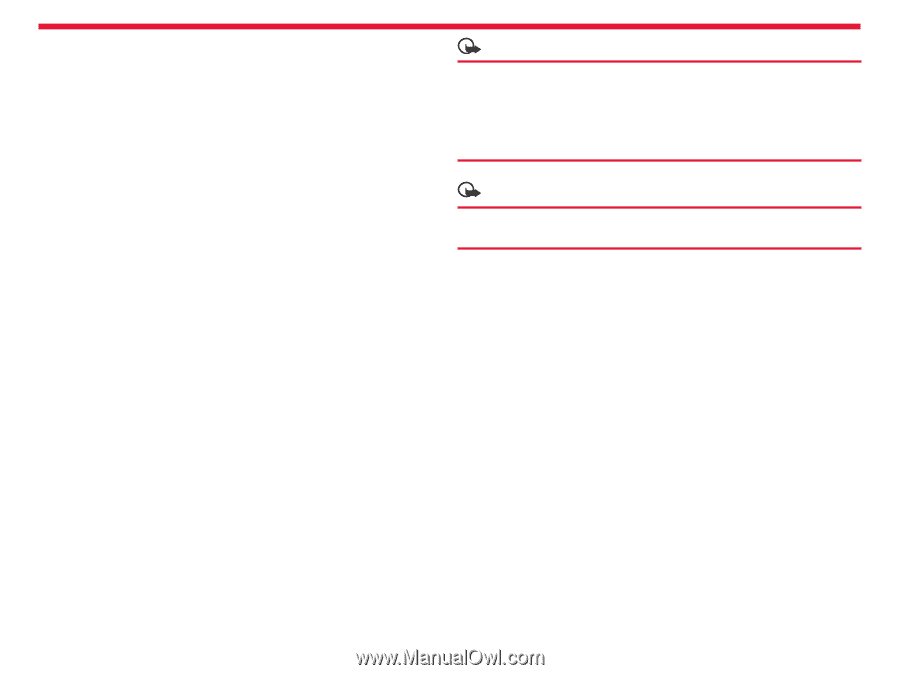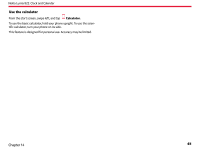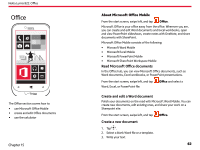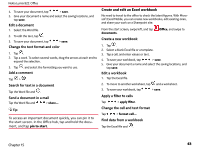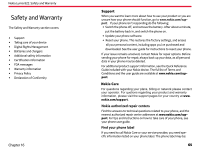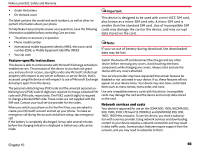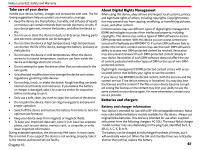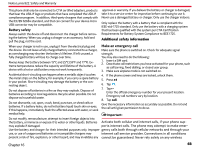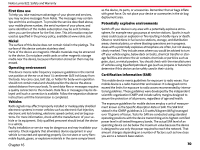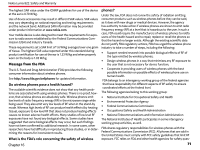Nokia Lumia 822 User Guide - Page 67
Feature-specific instructions, Network services and costs - digitizer
 |
View all Nokia Lumia 822 manuals
Add to My Manuals
Save this manual to your list of manuals |
Page 67 highlights
Nokia Lumia 822: Safety and Warranty • Under the battery • On the back cover The label contains the model and serial numbers, as well as other important information about your phone. To help Nokia Care promptly answer your questions, have the following information available before contacting Care services: • The phone or accessory in question • Phone model number • International mobile equipment identity (IMEI), electronic serial number (ESN), or Mobile Equipment Identifier (MEID) • Your zip code Feature-specific instructions This device is able to communicate with Microsoft Exchange ActiveSync enabled servers. The provision of this device to you does not grant you, and you do not receive, any rights under any Microsoft intellectual property with respect to any server software, or server device, that is accessed using this device or with respect to use of Microsoft Exchange ActiveSync apart from this device. The personal unblocking key (PUK) code and the universal personal unblocking key (UPUK) code (8 digits) are required to change a blocked PIN code and UPIN code, respectively. The PUK2 code (8 digits) is required to change a blocked PIN2 code. These codes are not supplied with the SIM card. Contact your local service provider for the codes. When you switch your phone on for the first time, you are asked to create your Microsoft account and set up your phone. To make an emergency call during the account and phone setup, tap emergency call. If the battery is completely discharged, it may take several minutes before the charging indicator is displayed or before any calls can be made. Important: This device is designed to be used with a mini-UICC SIM card, also known as a micro-SIM card only. A micro-SIM card is smaller than the standard SIM card. Use of incompatible SIM cards may damage the card or the device, and may corrupt data stored on the card. Note: If you run out of battery during download, the downloaded data may be lost. Switch the device off and disconnect the charger and any other device before removing any covers. Avoid touching electronic components while changing any covers. Always store and use the device with any covers attached. Your service provider may have requested that certain features be disabled or not activated in your device. If so, these features will not appear on your device menu. Your device may also have customized items such as menu names, menu order, and icons. Use only compatible memory cards with this device. Incompatible cards may damage the card and the device and corrupt data stored on the card. Network services and costs Your device is approved for use on the CDMA 800, 1900; WCDMA 850, 900, 1900, 2100; LTE band 13 (700Mhz); and GSM/EDGE 850, 900, 1800, 1900 MHz networks. To use the device, you need a subscription with a service provider. Using network services and downloading content to your device requires a network connection and may result in data traffic costs. Some product features require support from the network, and you may need to subscribe to them. Chapter 16 66