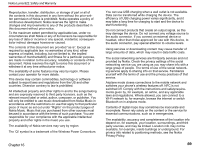Nokia Lumia 822 User Guide - Page 93
Near Field Communication - brightness
 |
View all Nokia Lumia 822 manuals
Add to My Manuals
Save this manual to your list of manuals |
Page 93 highlights
N Near Field Communication Numbers O Offline use Open an app P Password People Personalization Personalizing Photos taking photos Pin a contact PIN and PUK codes PIN or PIN2 code Powerpoint PUK or PUK2 code R Read Office documents Remove the back cover Remove the memory card Replace the back cover Reply to email Ringtones S Save battery Scanning Screen brightness Search Send email Set an alarm Sync with your computer Share your mobile data connection Sharpness Social networking 30 24 26 21 20 31 22 22 41 23 20 20 64 20 62 10 13 10 39 22, 23 17, 26 25 26 26 39 59 20 46 42 34 Sounds Special characters Start screen Status updates Syncing T Take a photo text input add writing language Text input Time and date To-do list Touch screen actions Touch sensitivity U Unlocking the screen Unlock your phone Uploading photos V Virtual keyboard Visual search Voice commands Voice mail Voice search Volume W Wallpaper Web browser Wi-Fi Word 19, 23 24 22 34 20, 33 41 24 24 59 60 21 21 18 19 35 24 25 20, 32 28 25 19 23 47 45 62